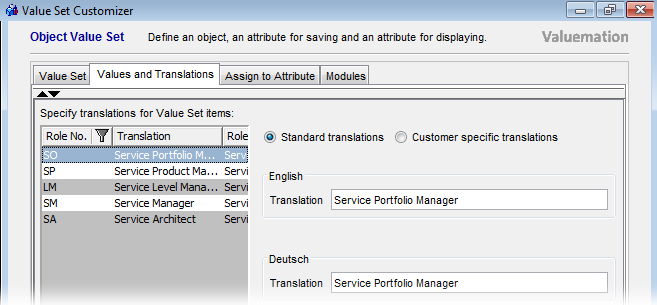Value Set Customizer
The values of value sets are translated using translations of application text.
When edited in the value set customizer, translations are specified in the following places:
Fixed Value Sets
Translations of individual values can be specified on the 'Value / Label ID' tab.
To specify the translations:
- Switch to the 'Value / Label ID' tab
- Select a value
- Select whether the currently specified/edited translations are standard translations or customer-specific translations. (See 'What Are Standard Translations' in the 'Export Standard Translations' topic.)
- Specify the translations of the value on the right side of the customizer window.
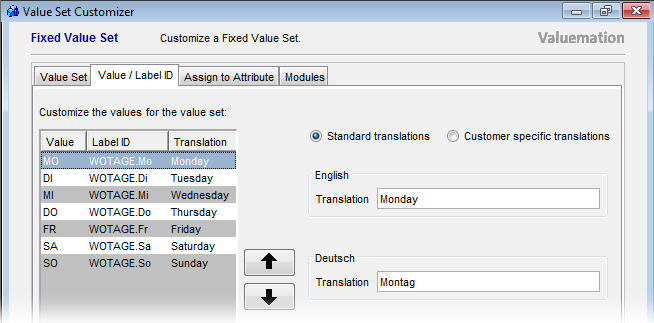
Object and Relation Value Sets
For these types of value sets, translations are specified on the 'Values and Translations' tab. The tab is available only when check box 'Translate Value Set items' is checked on the 'Value Set' tab.
To specify the translations:
- On the 'Value Set' tab, check the 'Translate Value Set items' check box.
- Switch to the 'Values and Translations' tab
- Select a value
- Select whether the currently specified/edited translations are standard translations or customer-specific translations. (See 'What Are Standard Translations' in the 'Export Standard Translations' topic.)
- Specify the translations of the value on the right side of the customizer window.