Debug Stack
The 'Debug stack' shows the stack of currently executed methods and the corresponding line numbers.
In order to display and activate the Debug Stack, move the splitter in the lower-right corner.
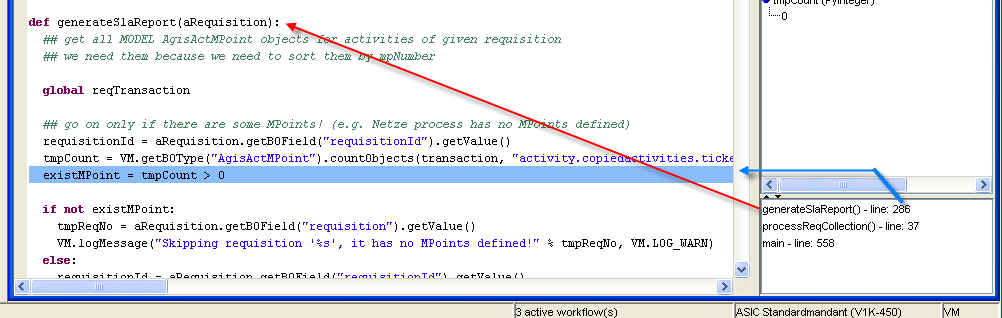
In this example, the execution is in the generateSlaReport() method, line 286. And Variable tree shows all variables and their values accessible on that line.
Click on the method to show variables for the selected method and the current line (in light blue color).
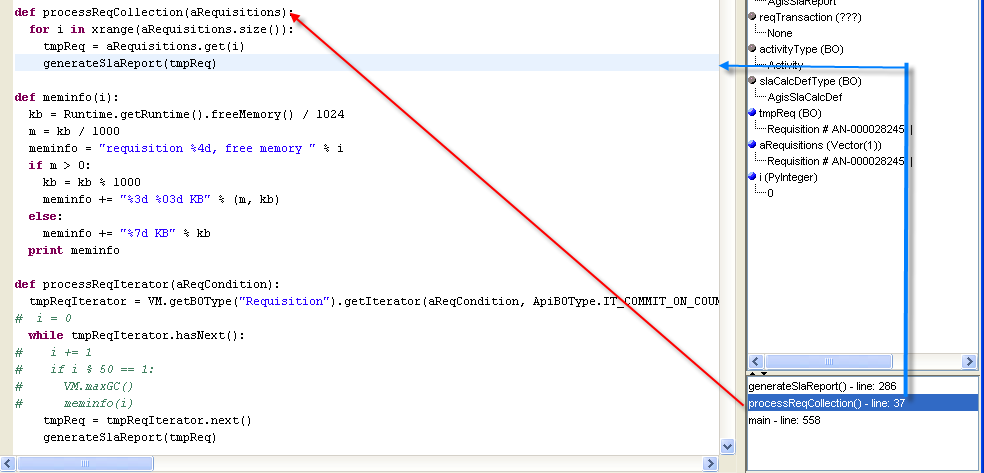
In this example we can see that the generateSlaReport() method is called from the processReqCollection() method, line 37 and the values of the variables accessible on that line. Similarly, the processReqCollection() is called from the main part of the script, line 558.