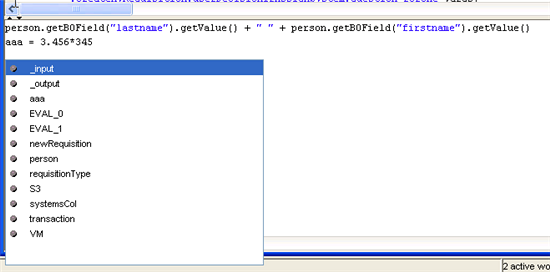Evaluate Code Action
The Evaluate Code (Ctrl+Shift-d) action evaluates selected text in the Debug Area (e.g. to evaluate an expression passed as an input argument of a method or a function ). Or you can type any Python statement or expression in the new Evaluation Area at the bottom (move the bottom splitter up to display it), and then evaluate it (if you don’t select any text, the current line will be evaluated). It works for any Python statement or expression (e.g. import, def, while, print..., var = ...), so you can evaluate any part of Python code. If the code is just an expression, the result will be displayed in the variables tree (under EVAL_xx). This way you can also modify value of current variables. The action is shown in the Debug menu and as a new button on the right of the Evaluation Area.
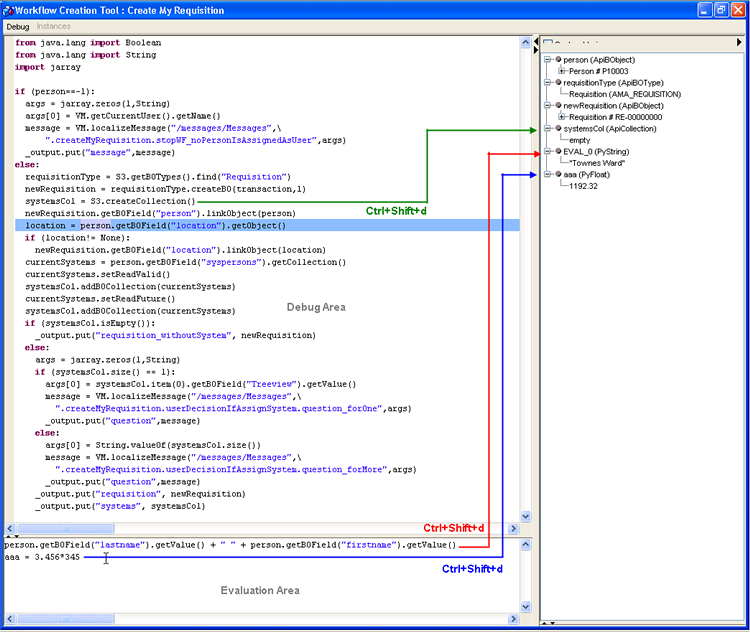
You can use code complete (press Alt+space) in the Evaluation Area to show the current variables, templates, or Api methods (after .):