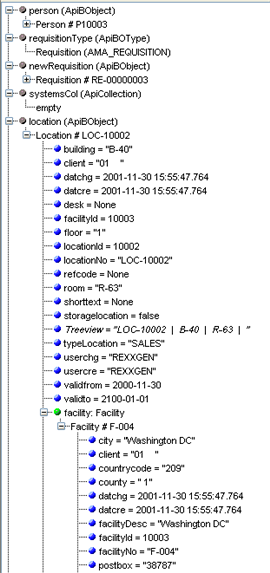Variables Tree
The right-most part of the Script Debugger window is reserved for the 'Variables Tree'.
It is possible to select what kind of variables are displayed and what should be displayed as the value of a business object in the variable tree.
- Right click on the variable value and select 'Variable Properties' from the context menu:
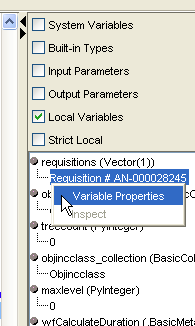
- Select Primary Key to display the primary key in brackets (usually an integer)
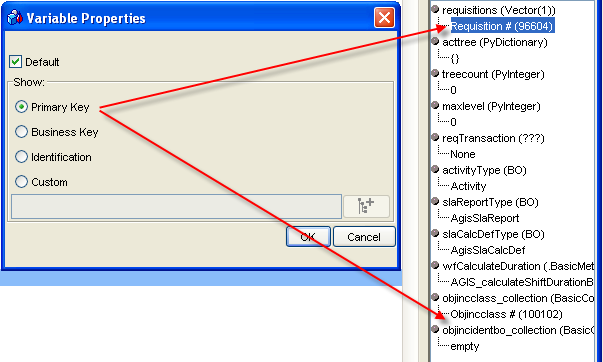
- Select Business Key (the default setting) to display the business key. If the object type has no business key, then nothing will be shown.
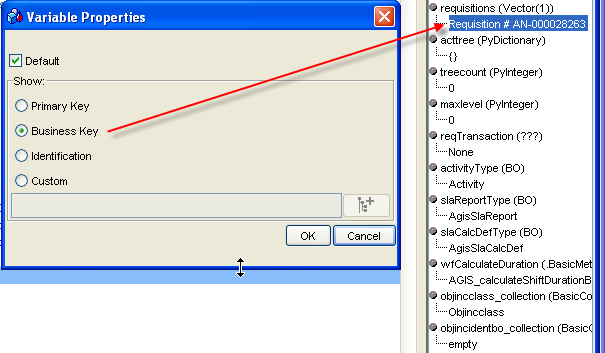
- Select Identification to display the identification attribute (the same value as in the catalog in the tree view will be displayed)
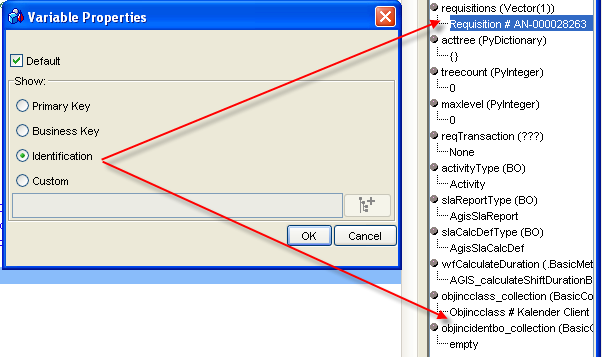
- Select Custom to define a custom string to be displayed. Type any text but put attribute names in double quotes. Use the button on the right of the text field to select an attribute from an attribute tree.

If Default is checked, the settings will apply to all business object types (the Default checkbox will be disabled if the Custom radio button is selected), otherwise the settings will apply only to business objects of the same type as the selected business object (e.g. Request)
Note: Icon Colours
- global variables (+input/output/built-in variables) have a grey icon in the variable tree
- local (method) variables have a blue icon
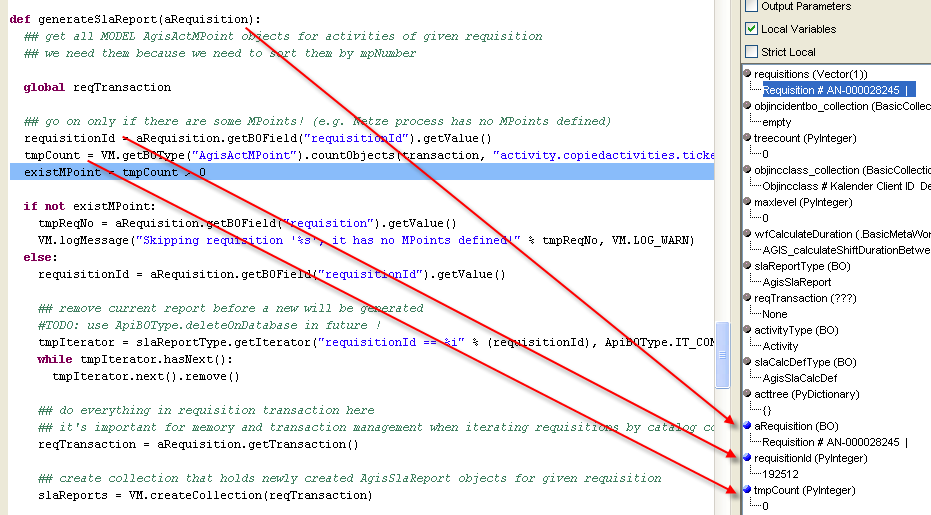
Hint: When you move the mouse over a variable in the script pane, a tooltip displays the value of the variable (as shown in the variables tree on the right).
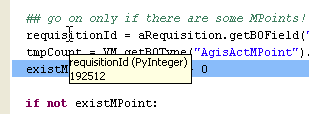
'Local Variables' versus 'Strict Local'
Using the 'Local Variables' and 'Strict Local' check boxes it is possible to determine what gets displayed in the right-hand Script Debugger pane:
- Local Variables
Both global variables (up to the current state of script execution) and local variables (existing at the current state of script execution, i.e. within the currently executed method) are displayed
- Strict Local
Only local variables are displayed
Variable Tree Expansion
Collection/map/ PyInstance /business object nodes and their relation nodes can be expanded (collection items have an index):