Specifying a complex structured attribute may become a rather time-consuming task. This can be alleviated by using the copy / paste functionality in the 'Parameters‘ tab. Use it when you want to:
- add the same attribute to another report
- specify a similar attribute (even in the same report: create a copy and edit it)
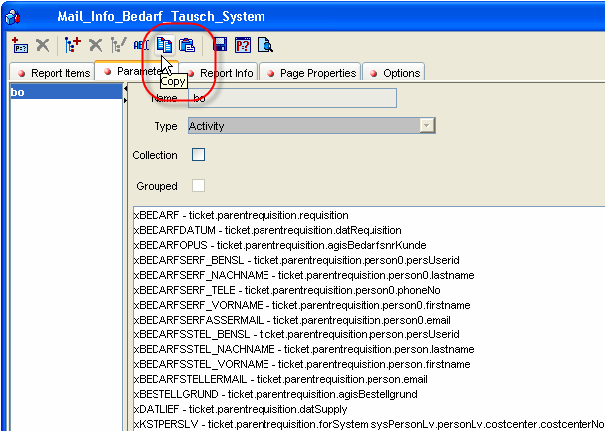
Cut and Paste in the 'Parameters' tab of the 'Report Editor'