- On this tab, the Report Name can be edited. In the case of a new or copied report, report name must be entered before the report can be saved.
- In the Report Description field, optional text may also be added if needed (e.g. to explain the intended use of the report, etc.).
- The Report Condition field allows to specify a condition restricting which business objects are to be displayed in the report. To specify a condition, press the button next to the 'Report Condition' field. Standard Valuemation 'Edit Query' dialog opens where you can specify a condition the same way as in catalogs.
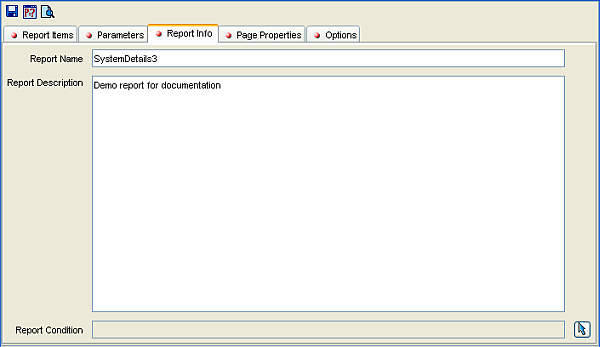
The Report Info Tab