The Options tab contains some general settings for the report.
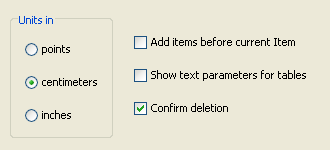
The following options can be set:
- Units in
'Units in' denote the current unit of measurement. You can select points, centimeters or inches. This setting applies to any value which indicates a measurement on any of the Report Editor Tabs. If this unit is changed at any time, all values will change accordingly.
- Add items before current item
This option influences the behaviour of the 'Add' function used on the list in the editor (Report Items, Parameters). If selected, then the 'Add' button inserts a new item before the currently selected item, otherwise items are inserted after the selected one.
- Show text parameters for tables
Set to true for the text parameters in tables to be displayed.
- Confirm deletion
Set to true to be asked for confirmation before delete actions.