The Data Source subtab enables to specify which data will appear in the report.
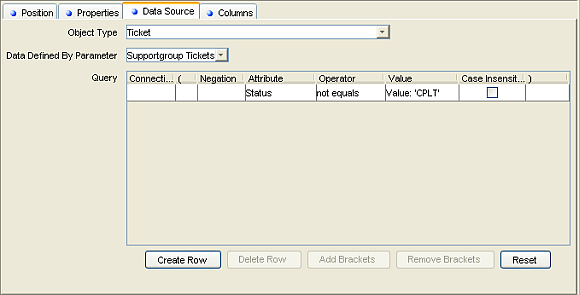
Data Source subtab for Table Report Items
Window Component |
Function / Meaning |
Object Type
|
Select the object type whose data will fill the table. You can also change the business object type of an already specified table, this will have the effect of resetting the column definitions. |
Data Defined By Parameter |
Which rows will appear in the table can also be specified by a parameter. |
Query |
Specify a Query to restrict the rows displayed in the report. Standard functionality of the query editor is used here. |
Data Defined By Parameter |
Which rows will appear in the table can also be specified by a parameter. This allows you to link two business objects and thus create more complex reports which specify details of one business object and then details of a number of related objects of a different type. For instance a report specifying details of a system and then a list of the components allocated to that system. |
Note that attributes of the Rich Text type can not be used in the reports.