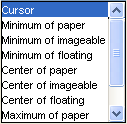The Position subtab enables to specify the position and alignment of the table on the page.
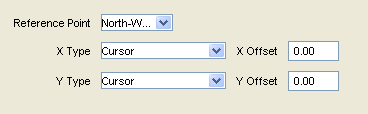
Position Subtab for Table Report Items
Window Component |
Function / Meaning |
Reference Point
|
Specifies which part of the report item will be positioned in the point specified by the X/Y Type and X/Y Offset values. For example, the default North-West value means that X/Y Type and X/Y Offset will position the upper left-hand corner of the report item. |
X Type / Y Type
|
X Type / Y Type specify a reference point in the report itself from which the X/Y Offset is counted. For example, setting the X type as 'Minimum of floating', the Y Type as 'Maximum of floating' and specifying both X and Y offset as zero would place the report item's reference point in the very (upper left-hand ) corner of the area of the report reserved for floating report items. Similarly, setting both the X and Y Type as 'Center of paper' and the offsets as zero would place the reference point in the very center of the page. The 'Cursor' value means that the reference point for the X/Y offsets is the "current" position of the cursor after the previous report item has been drawn. |
X Offset / Y Offset |
The offsets specify how far from the point specified by X/Y Type the Reference Point should be positioned (X/Y means x/y axis). |