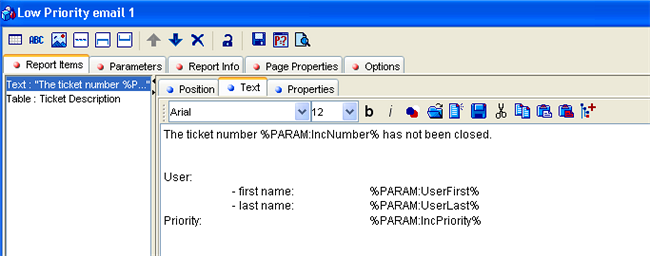The Text report item allows to include text in your report. Text can be used both as fixed report item (headings, version, date and similar kind of information) or floating report item (actual object type information in textual form).
When a text report item is selected in the left-hand part of the Report Items tab of the editor, the right-hand part of the tab displays three text report item related subtabs: Position, Text and Properties.