Searching by Date&Time
Searches are performed in catalogs and the aim is to restrict the number of business objects returned by the database for the purpose of display or further processing.
Valuemation provides two possibilities of performing a search: Full Search and Simple Search.
- Simple Search:
If a Simple Search View has been created and assigned to a catalog, the default search for that catalog will be Simple Search. In Simple Search only specific pre-selected attributes are available. If the set of attributes selected during Simple Search View creation contains date&time attributes, it will be possible to use these attributes to perform a search on the catalog.
The format in which the data is presented depends on the formatter chosen at the view creation. For attributes containing both date and time data, the Date&Time Calendar control is most suitable.
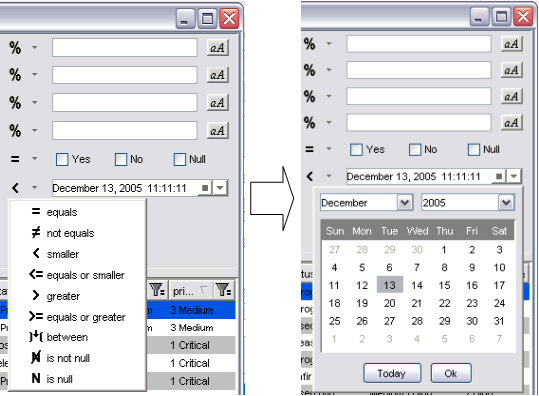
Once search condition is specified, use the Date&Time control as you would for regular data entry.
- Full Search
In Full Search, attributes to be used for performing the search are selected from a list of all available attributes. Thus, it is always possible to use any attribute, including date and time.
If an attribute containing both date and time data is selected, the Date&Time Calendar control is used for data entry by default.