Activating the Time Zone Support
Time zone support in Valuemation may be enabled or disabled.
- In order to change this setting, pull down the Settings menu and select Global Settings. In the Date, Time and Time Zones folder, select Time Zones.
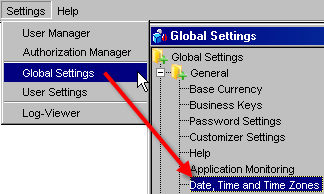
The Date, Time and Time Zones dialog window gets opened.
- Set the Enable time zone support check box to the desired value and press OK to close the dialog window.
- Minimal Allowed Date - any earlier date will cause a warning to pop up.
Activating the time zone support has these consequences:
- Time zone dependent date&time data entered at the client are recalculated (to reflect the time zone offset difference between the client location and the server location) before they are sent to the server.
- Time zone dependent date&time data read from the server are recalculated (to reflect the time zone offset difference between the server location and the client location) before they are processed/displayed by the client.
- Relevant GUI controls are enabled.