Selecting a Time Zone
Generally speaking, there are two time zones two be set:
- Time zone of the server location
This will in most cases be the kind of "set and forget" setting which gets done (probably by the system administrator) when the whole system is set up. Regular users should not have to worry about this setting.
The setting is performed in Time Zone Settings.
- Time zone of the client location
Client time zone location may vary from client to client. Its selection is done at client login.
In order to select a client time zone, do the following:
- Bring the application to a state when the login dialog window is displayed (restart the application if necessary)
- In the login dialog window, use the TimeZone combo box to select your time zone/location.
|
|
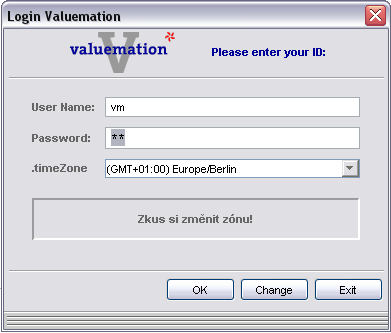
The information contained in the list of available time zones/locations is obtained from the Java time zone implementation. This contains time zone information as well as locale-specific daylight saving time rules.
Note: Please note that the TimeZone combo box may not be displayed in the login dialog window (even though time zone support as such is enabled) because its display has been disabled. Go to Time Zone Settings to enable the combo box display if necessary.