In order to be able to view history for object types, the user has to be set (through a role) the authorization permission for the action .history.all.for.object.type.
Proceed subsequently:
- Open the Authorization Manager and choose the desired role in the 'List' tab.
If you have not defined the authorization for the action .history.all.for.object.type for the role yet, switch to the 'Permission to Technical Types' tab.
- Select the 'Action' item from the 'Technical Elements' combo-box and check the radio button 'by instance'.
Find and select the action .history.all.for.object.type from the list of actions
- Set the right of the authorization using the 'Select Rights' radio-button bar.
- Add the authorization to the role by clicking the 'Add' button.
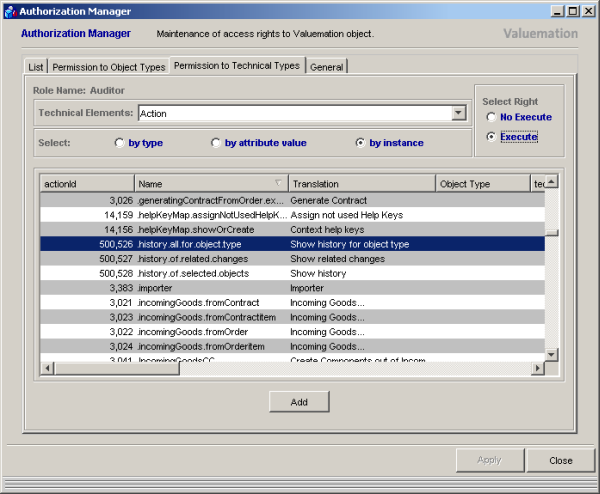
Adding the authorization for '.history.all.for.object.type' action to the role
Note: If you have already defined the authorization for the action .history.all.for.object.type for the selected role, you can change its right in the 'List' tab.
Meaning of the set rights:
If a user (through the role) is set the right execute, the system shows the Show history for object type menu item in the menu on catalog nodes in sidebar (see also Viewing History), which enables the user to open the catalog with all history records for the object type.
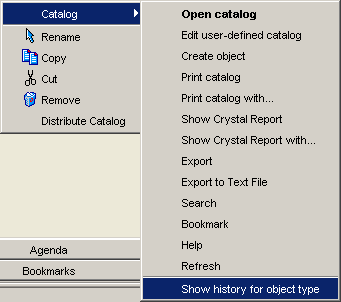
The menu for catalog nodes in sidebar with the 'Show history for object type' menu item
Note: Unless Audit is globally activated and the selected object type has the audit set, the Show history for object type menu item cannot be shown.
If a user (through the role) is set the right no execute, the system hides the Show history for object type menu item in the menu on catalog nodes in sidebar, effectively preventing the user from opening the catalog with history records for the object type.
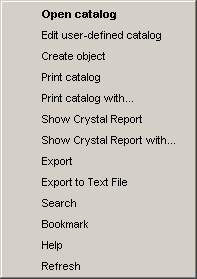
The menu for catalog nodes in sidebar the 'Show history for object type' menu item
Note: All roles except the role 'Auditor' should not be allowed to execute this action, so for all roles with the default permission read / execute (or write / change or delete) the authorization permission no execute for this action has been created in Valuemation.