Mapping (Map Operator)
While the Compare Rule enables to specify how to recognize similar pieces of equipment (e.g. monitors), the attributes and the logic are defined in the Mapping part of the Compare rule. Here it is possible to define how to recognize that two entries (one in each application) actually represent the same piece of equipment (e.g. the same monitor).
To Create or Edit Mapping, select the Create or Edit buttons on the Mapping Tab in the Compare Rule window.
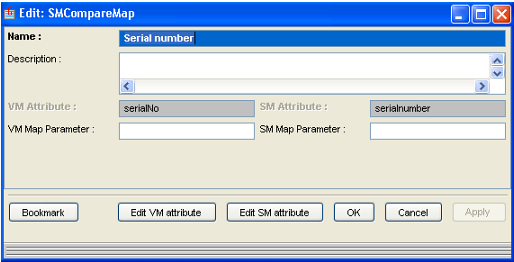
Mapping
Every Mapping definition consists of three parts:
- General mapping part
- Name
The name of the mapping (e.g. Serial number, Disk capacity...). This is a string which indicates how the two pieces of equipment are to be linked.
- Description
More detailed description of the mapping.
- Name
- VM attribute mapping
- Attribute
The attribute of the VM object which was named in the Compare Rule. This is the attribute which contains a unique key or identifier which will be used in the comparison of individual pieces of equipment. This field is not editable. Use the Edit VM attribute button at the bottom of the screen. A list of the attributes is displayed and one can be selected.
- Map Parameter
If present, it specifies the valid boundaries for the comparison.
- Attribute
- SM attribute mapping
- Attribute
The attribute of the SM object which was named in the Compare Rule. This is the attribute which contains a unique key or identifier which will be used in the comparison of individual pieces of equipment. This field is not editable. Use the Edit SM Attribute button at the bottom of the screen. A list of the attributes is displayed and one can be selected.
- Map Parameter
If present, it specifies the valid boundaries for the comparison.
- Attribute