Object Statuses in Tree of Differences
The following statuses can be found in the tree of differences:
Information Statuses
- The Same
An object described in the XML file is the same as an object in the target database. This can happen when the XML file contains only the identification of the object or if the object has been modified with the same result on both the target database and the exported database.
- Already Deleted
The XML import requires deletion of an object which has already been deleted in the target database.
- Already Exist
The XML import requires creation of an object which already exists in the target database. This can happen, for example, when trying to import the same file twice.
Modification Statuses
- Created
The object described in the XML file will be created in the target database.
- Modified
The object described in the XML file will be modified in the target database. You can see the changes (the original value and the new value) which will result from the import.
- Deleted
The object described in the XML file will be deleted in the target database.
- Added
The object described in the XML file will be added to the
- Removed
The object described in the XML file will be removed from the target database.
Linked objects handling
If you (de)select an object which has one or more dependent objects, a pop-up informing about the situation gets displayed.
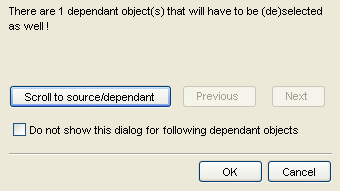
For more information see topic 'Modification Statuses and dependencies'.
Conflict Statuses
Conflict statuses describe conflicts stemming from different attributes of the same objects both in the source and target databases.
The Importer also shows what it expected instead of the attribute offered by the imported XML:
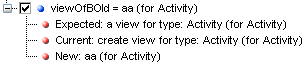
Expected: was expected to be imported ; Current: is currently in the database ; New: is to be imported
- Created X Created
The object described in the XML file should be created but there is already an object with the same identification in the target database and values of at least one of their attributes are different.
Use the check boxes to select the correct value – the value stored in the database or the value requested by the XML file.
- Modified X Modified
The object described in the XML file should be modified in the target database but some of its attributes have also been modified in the target database.
Use the check boxes to select the correct value – the stored value (different from the old value saved in the XML file) or the value requested by the XML file.
- Modified X Deleted
The object described in the XML file should be deleted in the target database but this object has been modified in the target database.
You can choose if the object will be deleted by the import or if you want to keep the modified object in the database.
- Workflow For Merge
A special state for imported workflows which have one of the conflicting statuses.
As workflows are more complex than other technical business objects, you can use more comfortable merging through the workflow creation tool. It is also possible to merge directly from the Importer - use context menu item 'Edit'.
A workflow in status 'For Merge' cannot be run, it is locked until all conflicts are resolved.
Error Statuses
Error Statuses describe XML objects and/or their attributes that do not comply with the current state of the target database (missing although not marked as deleted etc.). Therefore the error solution is quite limited and often an additional action is required.
If a table or column for the imported attribute is missing in the target Database. a notification gets displayed.
- Not Found
A state for objects described in the XML file which are not marked as created or deleted and are not found in the target database.
In most cases the original business objects cannot be restored because the XML file contains only differences. To restore the objects, a complete business object export must be performed.
- Cannot Be Imported
A state for objects described in the XML file which are marked as modified or deleted.
It is not possible to import changes for workflow definitions which have running instances or which are locked.