Workflow Properties
To be visible, the Workflow Properties section has to be enabled in the Options menu in the Main Bar.
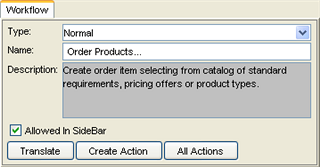
The Workflow Properties window
Workflow Properties provide the following controls and information:
Window Component |
Function / Meaning |
Name |
Name of the workflow. |
Description of the node |
Complete description of the workflow. |
Allowed in SideBar |
Only when checked, the workflow is available for addition to the Actions folder in the Valuemation Side Bar. |
Translate |
See Workflow Translations.creates an action for the workflow and opens it the Action Customizer (there you can modify it and save it to the DB) |
Create Action |
Creates an action for the workflow and opens it the Action Customizer (there you can modify it and save it to the DB). In fact it is a shortcut to the Action Customizer useful after you create a new workflo and (usually) you want to create an action for it (so that you don´t have to open the Action Customizer and search for the created workflow from there). |
All Actions |
Opens the Action Customizer and shows all of the actions available for this workflow. |
Enables to debug the workflow. See Workflow Debugging.