Agenda Update
If a user is running a workflow, he/she immediately sees the status changes displayed in the agenda. If the user delegates a node to another user, he/she will not see status changes caused by that other user immediately. Changes of status are of course updated in the database immediately. Nevertheless, the Agenda is not updated automatically for status changes caused by other users.
To update the status display in the Agenda, use the Update Workflow in the Workflow menu on the Valuemation main bar or from the context menu in the Agenda itself.
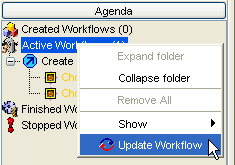
Agenda update
Note: To avoid confusion, Valuemation always checks the status of an activity before a user can perform the activity. The user can start the activity, only if the node is in the state ACTIVE.
Note: The Agenda is only available in the Valuemation Rich client as of version 4.0.