Assigning Tasks to Other Users
For various reasons, not all nodes of a workflow have to be carried out by the user who starts the workflow. Sometimes, users must ask other users to approve decisions, or carry out tasks which have special authorization requirements etc.
There are two ways in which control can be passed to a user other that the user who starts the workflow instance.
The user who starts a workflow instance can manually assign nodes (i.e. delegate tasks) to other users, which is done from the Agenda in the Valuemation sidebar. Assigning a node can also be done manually from the workflow status graphical display.
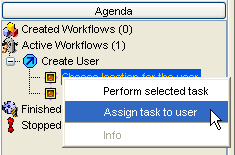
Using the Agenda to Assign task to User
Users can see the workflows which were started by them in the Agenda. They can also see the nodes which have been delegated to them by other users. In that case, they are only allowed to perform the specific delegated nodes. If a user is assigned a node, he is also entitled to delegate this node to other users.
Sometimes, the user who should perform a task depends on the specific workflow instance (e.g. Manager for a Cost Center approving a payment). In cases like this, it is possible to automatically assign the node to the appropriate user at runtime (without additional interaction by the user who started the workflow instance). By using the 'Assign task to user' activity, the responsible person can be determined and returned as an input parameter to the node.
Note: If the user who started the workflow does not hold the necessary rights to perform some of its nodes, a workflow can only reach the state DONE if those activities are assigned to users who are authorized to run them. If this is not possible or the authorized user will not perform the task for any reason, the starting user will either have the possibility to cancel the node or he/she will get an appropriate message and the node will be cancelled automatically.