States of Node Instances
The status of a node is defined by the status of its incoming transitions.
The state of the incoming transition depends on whether the preceding node is DONE, thus activating the transition. It also depends on whether there is a value transported by the incoming transition.
To view the states of nodes of a workflow from the Agenda, use the workflow's context menu.
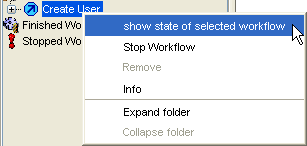
The Workflow Status window opens.
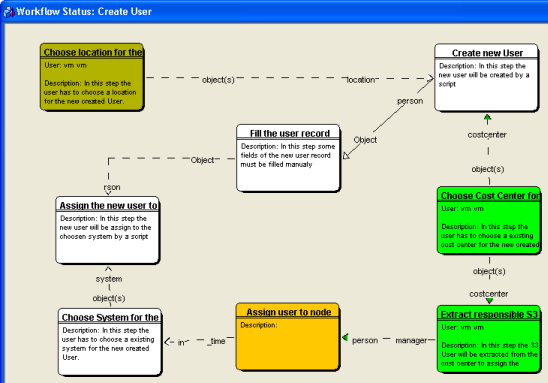
Note: In Valuemation, you can run many data flows and activities in parallel. However, in a single line of flow in the workflow, a node is activated only after the previous ones have completed.
There are the following states of Node Instances:
CREATED
The state CREATED is the initial state of a node.
The default color of a node in this state in the graphical representation of the workflow is white.
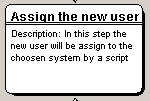
Node in the CREATED State is displayed in white
ACTIVE
The state ACTIVE indicates that all prerequisites have been fulfilled and this node is ready to execute. A node becomes ACTIVE if both of the following conditions are satisfied:
- All incoming transitions of the AND transition type provide an input value.
- At least one incoming transition of the OR transition type provides an input value.
The default color of a node in this state in the graphical representation of the workflow is orange.
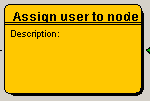
Node in the ACTIVE State is displayed in orange
LOCAL_CREATED
If a node is in the state LOCAL_CREATED, then it is a part of a sequence of nodes which are a part of the same transaction. At least one node which is a part of the transaction has become ACTIVE. All others are in the state LOCAL_CREATED. Several nodes are a part of the same transaction if the flag Keep Current Transaction on the transition that connects them is set to TRUE. As soon as one of the nodes becomes ACTIVE, all other nodes become LOCAL_CREATED (provided that they were all in the state CREATED before). All nodes which are part of one transaction must be executed by one single user (the user who ran the first of these nodes) – the remaining nodes can never be reassigned or redistributed to another user.
Note: The design issues which are in turn dictated by the underlying business logic and data model are the reason for grouping nodes together like this.
The default color of a node in this state in the graphical representation of the workflow is yellow.
EXECUTING
A node is in the state EXECUTING if the user (or system) starts to perform the activity contained in the node. (This is only possible if the node has reached the state ACTIVE).
The default color of a node in this state in the graphical representation of the workflow is khaki.
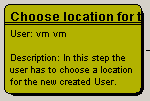
Node in the EXECUTING State is displayed in khaki
FINISHED
A node is in the state FINISHED if the user (or system) has completed the activity correctly. If, for some reason, the task cannot be completed, the activity may offer a possibility to cancel it. If the activity is cancelled, the node will go back to the state CREATED/ACTIVE.
The default color of a node in this state in the graphical representation of the workflow is bright green.
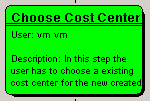
Node in the DONE State is displayed in bright green
RESET
A node reaches the state RESET if one incoming transition has fired and the flag 'reset' has been set to true. All outgoing transitions will then lose their data and will propagate the state RESET to the target nodes.
The default color of a node in this state in the graphical representation of the workflow is blue.