Types of Workflows
Workflows can be divided into four groups according to the way they are used:
Normal workflow
In this kind of workflow, a node that has all the data it needs is considered triggered. The first node which has no input or does not require any additional data is the first to run.
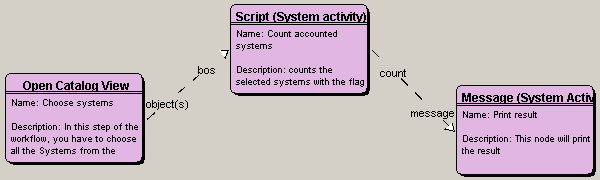
Normal workflow
Subworkflow
Subworkflows have two special nodes – Start and End nodes, which mark the start and end of workflow respectively. The Start node transfers data from the calling workflow to the subworkflow. The End node transitions are optional and can be used to return the results of the subworkflow to the calling workflow. When a subworkflow is started, it always starts with the Start node which transfers the data. The workflow then proceeds according to the rules for normal workflows.
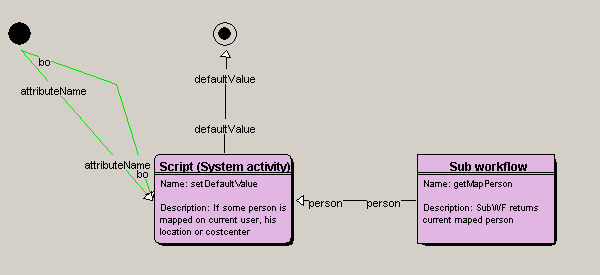
Note: The subworkflow node (a node used to call a subworkflow) also shows the name of the subworkflow in brackets. (In older versions of Valuemation the subworkflow name was not displayed in the node. It was necessary to open the activity parameters dialog in order to find out the subworkflow name.)
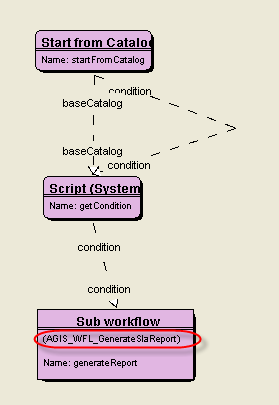
Subworkflow node
Action workflow
This kind of workflow is started from the Valuemation GUI (e.g. from a button or sidebar) and receives its initial input from the GUI dialog.
For example, such GUI dialogs have output parameters that specify the objects that are highlighted in a catalog when you press an action button. This button is implemented by a specific action, which then triggers the given workflow and the selected Business objects are passed into that workflow. Therefore, when you create the action, you should consider which parameters to pass to the workflow.
Action workflows can be run from a Catalog, Side bar, BO Editor, BO Browser or a Relation. Thus the action workflows must have the appropriate type of start node at the beginning. For example, the Start from SideBar must be placed at the beginning of the workflow, if you subsequently plan to assign it to an action available for the side bar.
Note: The Action Customizer only enables you to map given actions to the places in Valuemation where the workflow is appropriate.
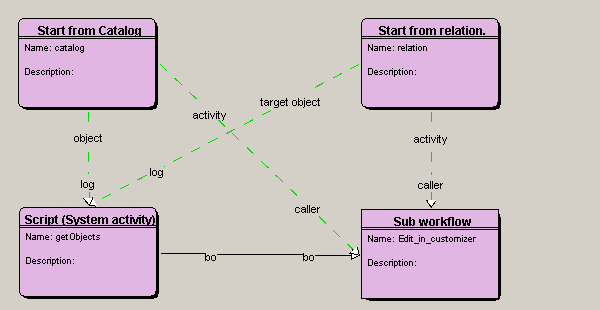
Action Workflow with Start From Activities
"Combined" workflow
A workflow which can be started as a subworkflow or from the Valuemation GUI (e.g. from a button or sidebar) and receives its initial input from the GUI dialog.
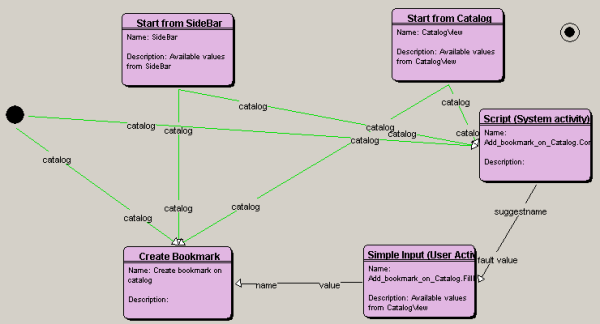
Action Workflow that can be also started as a sub workflow