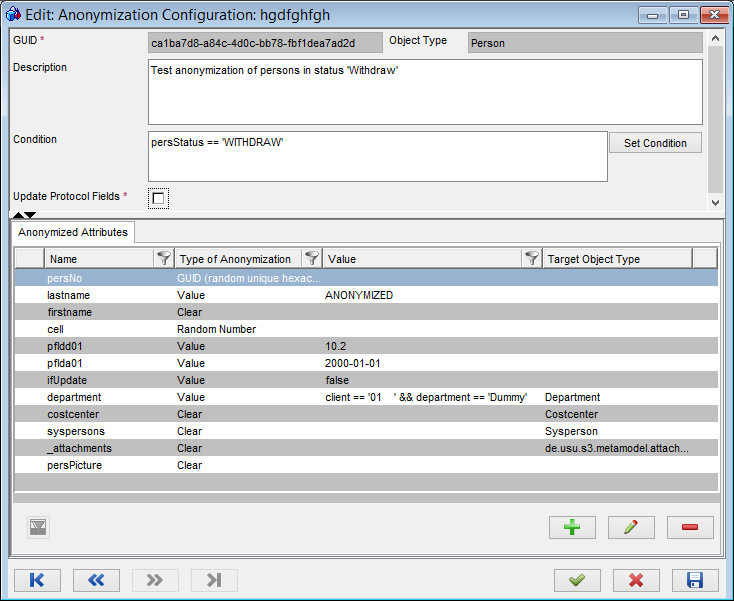Anonymization Configuration
Anonymization configuration is a technical object holding the information which specifies an anonymization action: the object type to anonymize, its attributes that will be anonymized, a condition for selection of individual object type instance for anonymization.
To create an anonymization configuration:
- Locate and open catalog 'Anonymization Configurations'. You may need to add the catalog to the sidebar.
- In the catalog, call action 'Create'. An object type browser opens.
- Select the object type that needs to be anonymized. For example, select object type 'Person' if the goal is to anonymize names and contact information of some employees. Click 'Ok', an 'Anonymization Configuration' editor opens.
- In the editor, specify the configuration.
- GUID
Automatically created identification attribute. Cannot be edited.
- Object Type
Object type selected in the previous step
- Description
Provide a brief description of the configuration (intended use, possible specifics...)
- Condition
Use the 'Set Condition' button specify a condition which will prefilter the catalog of objects (of the selected object type) offered for anonymization when this anonymization is called. For example, condition 'persStatus == 'WITHDRAW' will ensure that only persons in status 'Withdraw' will be offered for anonymization by this definition.
Note that when anonymization is triggered by data rules (DPM), the condition specified here is ignored and a condition in the corresponding data rule action is used.
- Update Protocol Fields
Select the check box if the 'datechg' and 'userchg' protocol fields should also be updated by the anonymization action.
- GUID
- Specify the anonymization of individual object type attributes.
The 'Anonymized Attributes' editor tab contains a reference catalog of individual attribute anonymizations. Using the '+' button, gradually add all object type attributes that must be anonymized and specify their anonymization. See 'Anonymized Attributes' below for details.
For the 'Person' object type, typical attributes to anonymize could be: PersonNo, First Name, Last Name, Initials, Phone numbers, eMails, Position, Picture, customer-specific fields...
Note: At least one attribute anonymization must be assigned for the anonymization configuration to be saveable.
- Click 'Ok' to finalize the configuration. The new anonymization configuration object will be listed in the 'Anonymization Configurations' catalog.
Example Anonymization Configuration