Orchestra Settings
This topic documents Orchestra settings necessary to set up the interface with Valuemation. For more information on Orchestra please refer to its own documentation.
Definition of Landscape Settings
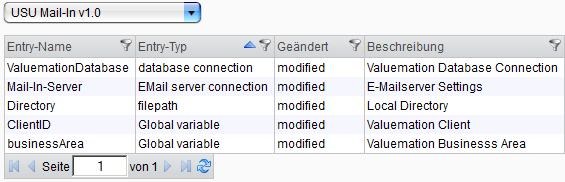
Definition of Valuemation Database
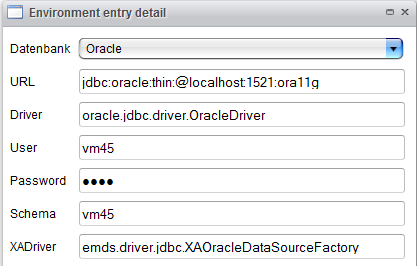
Mail-In-Server: Mailserver IP-Address and Port
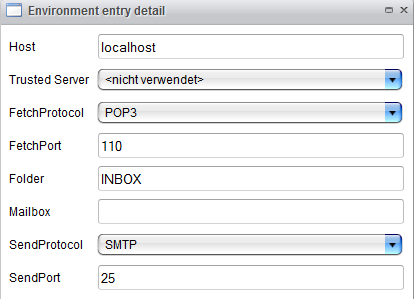
Directory of log files
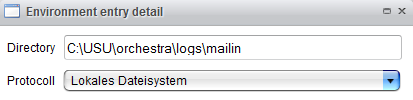
Predefinition of Client ID
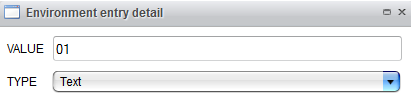
Predefinition of Business Area
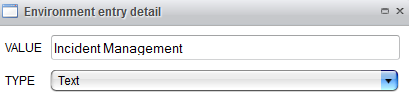
Definition of Mailbox User
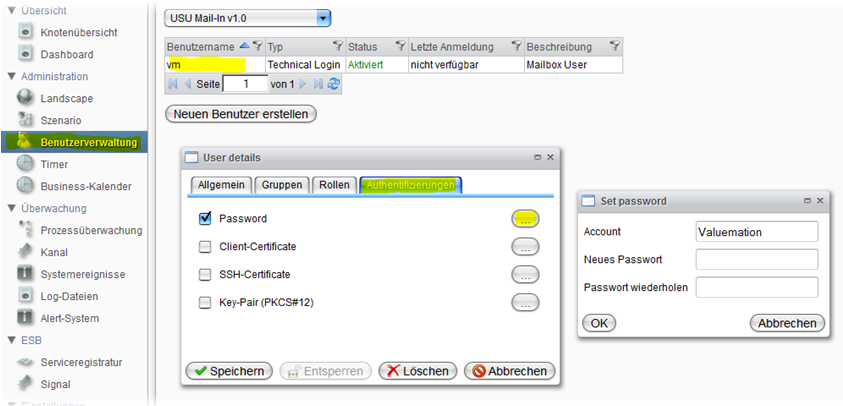
Definition of Timer (used by Orchestra to poll the mailbox)
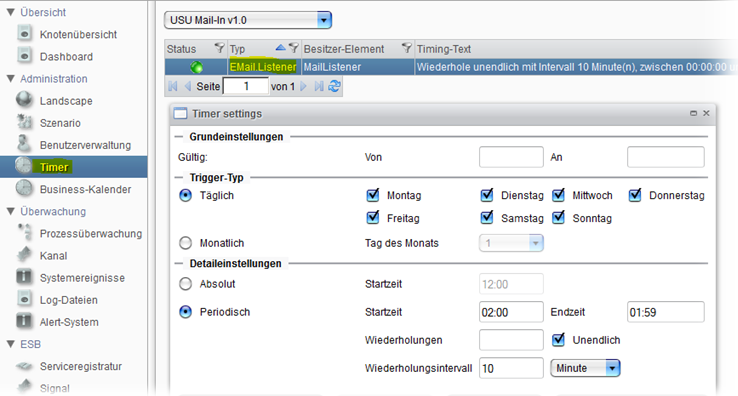
|
It is also possible to define how emails will be handled after being processed (to prevent multiple processing of one and the same email), e.g. moved from the defined 'Inbox' folder to a 'Done' folder if processed successfully or to an 'Error' folder if the processing failed.