Example of Resource Creation
We will prepare a set of resources for use in a project of software version update. Let's start with resources of person type.
- Open the 'Resources' catalog
- Call action 'Create' from the catalog right-click context menu.
- A catalog of resource types opens. In standard Valuemation it offers object types 'Person', 'Support Group' and 'System. Select 'Person'.
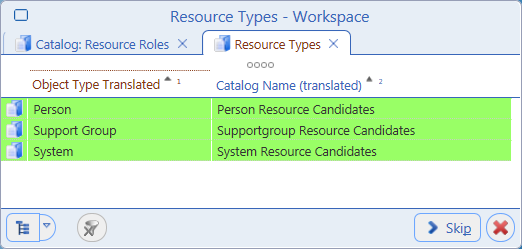
- A catalog of persons opens. If the catalog contains a large number of objects, use catalog filtering to limit the selection to e.g. persons of a particular department.
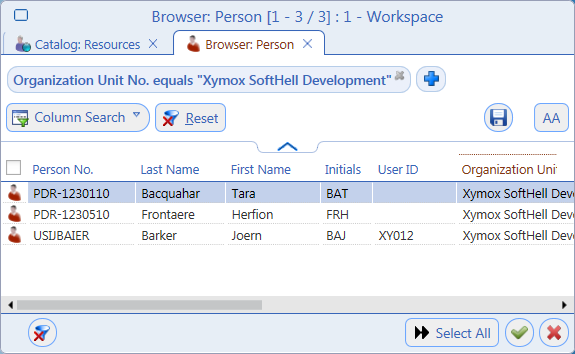
Select the persons planned as resources for the given project and click 'Ok'.
- One resource has been created from each of the selected persons. The 'Type' attribute is automatically set as 'Work' (based on the fact that Person objects have been used). Values in the 'Description' field has been calculated from person name, title, status and employee type.
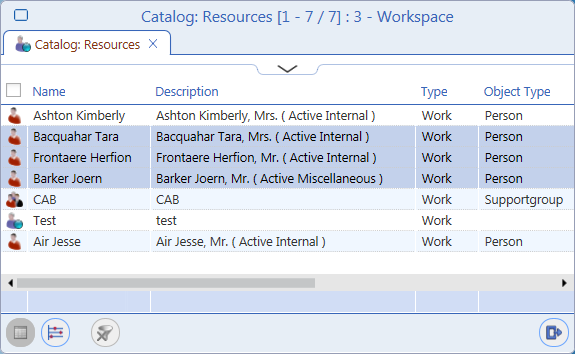
- If the persons' roles are fixed and already known, we can assign default roles to the person resources. This way correct roles will automatically be used whenever reservations are created for the persons.
For example, we may know that Tara Bacquahar and Frontaere Herfion will always be used as developers, Barker Joern as a HW specialist.
Steps 7 to 11 describe the assignment of these default roles.
- Open the 'Resource Roles' catalog, locate role 'Developer' and open it for editing.
- Right-click in the 'Resource' reference catalog and choose action 'Assign'. A catalog of existing resources opens.
- Select Tara Bacquahar and Frontaere Herfion and click 'Ok'.
- Click 'Ok' in the role editor to finalize the assignment. The two resources now have the 'Developer' role assigned as their default role.
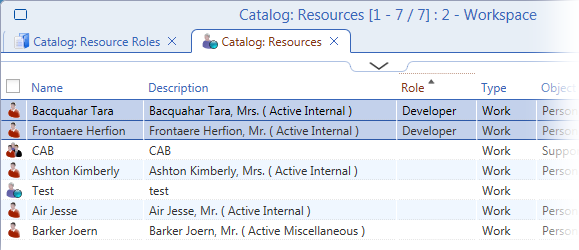
- Assign the HW specialist role to Joern Barker either in the 'Default Role' field of the 'Joern Barker' resource editor or in the 'Resources' tab of the 'HW specialist' role editor.