Period Filtering
'Period Filtering' can be used to filter a catalog so that it displays only rows containing some data in a given time interval. Period filtering is usually available in catalogs of object types for which time information is an important factor (tasks, reservations, projects, vacations etc.). As one would expect, these catalogs often have the Timeline view also enabled. Period filtering is useful in the Timeline view as it makes it possible to filter out rows with no data in the selected time period.
Period Filtering Commands
- Reset Filter
Cancels period filtering, results in all rows being displayed again
- Today
Displays only rows which contain some data in the 'today' time interval.
- Date back / Date Forward
Displays only rows which contain some data in the time interval before / after the current 'currently displayed' period. The length of the before / after time interval used for filtering is the same as the original 'currently displayed'.
- Zoom in / Zoom out
Zooms in / out the Gantt chart section and filters the rows only to those containing some data in the resulting displayed time interval.
- Fit Period
Performs the 'Fit Period' zooming (described in the 'Navigation Buttons' topic) and filters the rows only to those containing some data in the resulting displayed time interval.
Example - 'Today' period filtering
The image below captures the result of 'Today' period filtering used on April 29th. Although the reservation with finish '04/29/2015 00:00:00' technically does not happen on April 29th, it still gets displayed due to the one second overlap in finish time.
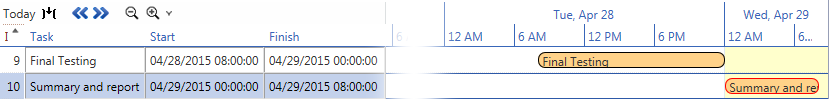
Note that the command does not influence horizontal zoom and position of the Gantt chart part of the Timeline view. Horizontal navigation will often have to follow to display out-of-view objects in the Gantt chart.
The 'Settings' InfoObject
The 'Resource Manager' work perspective contains InfoObject 'Settings' which displays miscellaneous Resource management settings including current values used for period filtering. (In all actuality, the InfoObject displays Valuemation mainparameters related to Resource Management. The mainparameter structure can be seen when the InfoObject catalog is switched to the Tree View.)
The most important period filtering parameters in the InfoObject are 'Date From', Date To' and 'Filter By Period' (boolean attribute which enables/disables period filtering).
- To display updated values after parameter changes have been performed outside the InfoObject, it is necessary to refresh the catalog by clicking the refresh button in the bottom right-hand corner of the InfoObject.
- It is possible to change parameter values directly in the InfoObject. For example, you can change period filtering of all opened Resource Management catalogs (see the note below) by changing corresponding parameters in the 'InfoObject'.
Note that period filtering values are shared among catalogs. If several Resource management catalogs are opened, they all exhibit the same period filtering.