Displaying Objects Out-of-view
If reservations exist before or after the currently displayed time period, each row with an 'out-of-view' reservation starts or ends (depending on the reservation existing 'before' or 'after', respectively) with a red double-arrow. Clicking an arrow at the beginning of a row shifts the view so that it starts with the nearest reservation which was formerly out-of-view on the left (i.e. before the displayed time interval). Clicking an arrow at the end of a row shifts the view so that it ends with the nearest reservation which was formerly out-of-view on the right (i.e. after the displayed time interval).
Example:
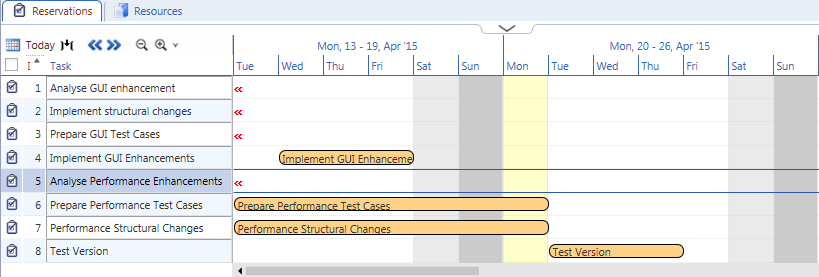
Reservations before the currently displayed time period exist in rows 1,2,3, and 5. Clicking the red arrow in row 3 ...
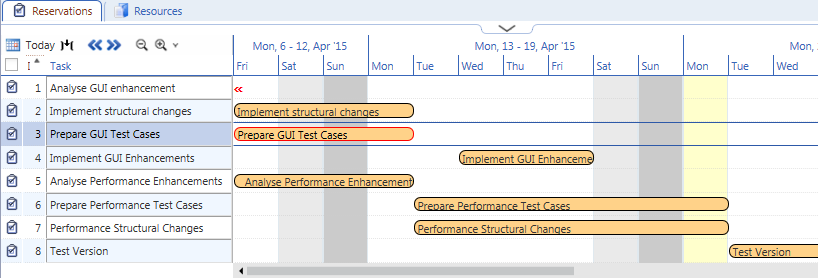
... shifts the view so that the currently displayed time period starts with the nearest reservation in row 3. The currently visible period shifts to also start at the same point.