Assign Resources to the RM Project
In the RM Project structure, Reservations represent individual tasks booked within the project and Resources the human and material resources planned to perform the tasks.
Resources are assigned to both RM Projects and reservations (tasks), with the following distinction:
- Resources assigned to an RM Project represent a "pool of resources" available within the project. These resources are then offered for assignment to reservations created within the project.
- The assignment of resources to individual reservations represents actual booking of resources for a certain task and period of time. Note that one resource can belong to more than one reservation (the upside being usage flexibility, the downside the necessity to watch out for possible resource utilization conflicts.)
To assign resources to an RM Project:
- With the RM Project opened in the editor, switch to the 'Resources' tab.
- Call the 'Assign' action in the tab. A catalog of available RM Resources opens.
The catalog offers all created resources (registered e.g. by the 'Resources' sidebar catalog) except for those already assigned to the edited RM Project.
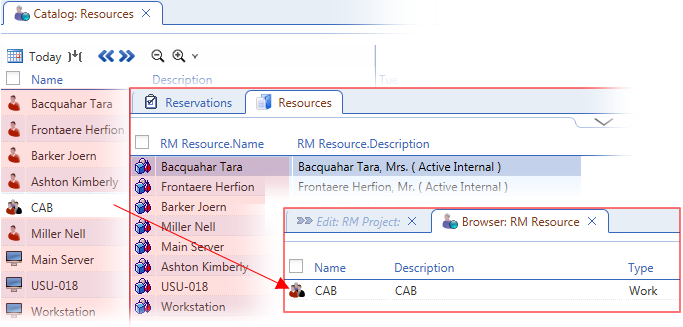
Human resources are represented by 'Person' or 'Support Group' objects, material resources are represented by 'System' objects.
Switching the 'Browser: RM Resource' catalog to the Timeline view will provide an overview of already existing assignments.
- Select the (additional) resources which should be made available for the RM Project and click 'Ok'.