The Scheduled Actions Catalog
The 'Scheduled Actions' catalog is used for scheduled actions administration.
- The catalog lists all existing scheduled actions. A scheduled action can be defined but not enabled. The enabled / disabled status is signified by font color in the catalog:
- Disabled actions - gray font
- Enabled actions - black font
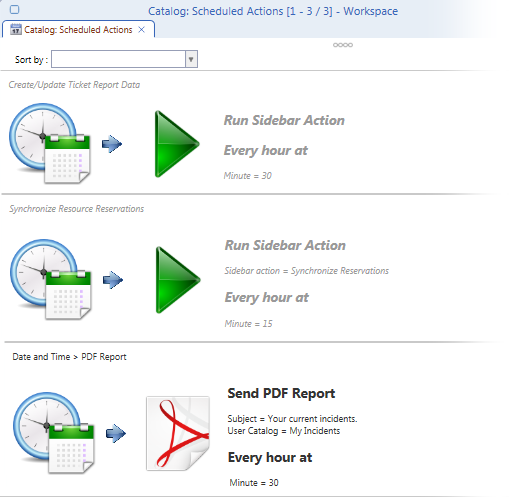
Scheduled Actions catalog in the default multiline view. Enabled actions are black, disabled actions are grey.
To enable or disable a scheduled action, right-click the action in the catalog and select 'Enable' / 'Disable'.
- By default the 'Scheduled Actions' catalog opens in the multiline mode. Use the switch button in the bottom left-hand corner of the catalog to have the scheduled actions listed in the table view.
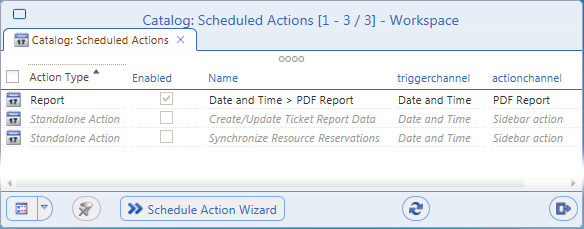
Scheduled Actions catalog in the table view. Enabled actions are black, disabled actions are grey.
Operations in the Scheduled Actions catalog
The right-click catalog menu provides the following commands relevant to scheduled actions administration:
- Schedule Action Wizard
Opens the 'Schedule Action Wizard' for creation of a new scheduled action.
- Edit in Wizard
Opens the scheduled action (on which the right-click menu was called) for editing in the wizard.
- Schedule Action
Opens an editor for creation of a scheduled action without the wizard.
- Edit
Opens the scheduled action for manual editing (i.e. editing without the wizard).
- Edit Last Modified
Opens for manual editing the scheduled action most recently modified by the current user.
- Show Events
Opens a catalog listing past events and the next event performed by the scheduled action. (Note that the scheduled action must be enabled for any events to exist.)
- Show Process Instances
Opens a catalog listing past or currently running process instances performed on the basis of the scheduled action.
- Enable / Disable
Enables/disables the disabled/enabled scheduled action. (An action can also be enabled/disabled in the wizard or manual editor.)
- Delete
Completely deletes the scheduled action definition. Use with care - do not confuse 'Delete' with 'Disable'.
Note: User-specific scheduled actions administration is done via the 'My Scheduled Actions' catalog. See 'My Scheduled Actions' and 'My Scheduled Actions restrictions' in the 'Action Scheduler' topic for more information.