Birt Report Engine
Please select the 'Configure' checkbox if you want to use Birt as the reporting tool.
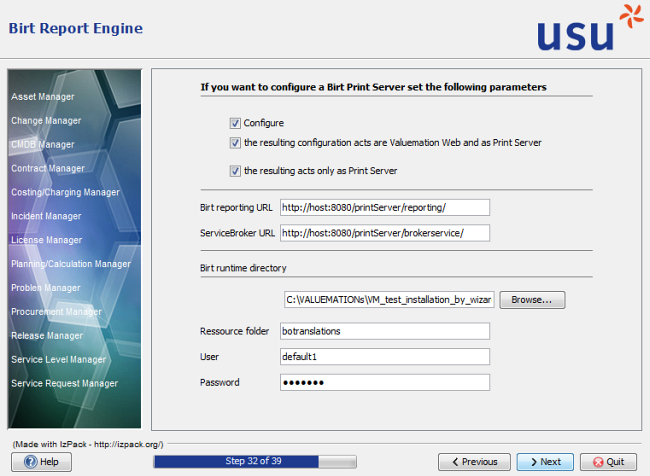
The other fields have the following meaning:
- Birt Print Server configuration (3 check boxes)
If selected, Valuemation is used as a Print Server. It means Valuemation Web and the Print Server are different applications/installations. If deselected, Valuemation Web and the Print Server are one installation.
- Birt Reporting URL
The path where generated reports are located. If Valuemation Web is used as Print Server, than the URL of the Print Server must be listed. For example http:// :8080/printServer/reporting. Otherwise the /reporting/ directory is specified.
- ServiceBroker URL
The URL where the ServiceBroker runs.
- Birt Runtime directory
The directory where the BIRT runtime is located. For example c:/birt-runtime-2_6_2/ReportEngine
- Resource folder
The folder where the translations for the reports are located.
- User
The user for the login on Valuemation.
- Password
The password of the user.
Click 'Next' to proceed.