Database Connection
On this page, you are asked to enter the connection data for the server and the database.
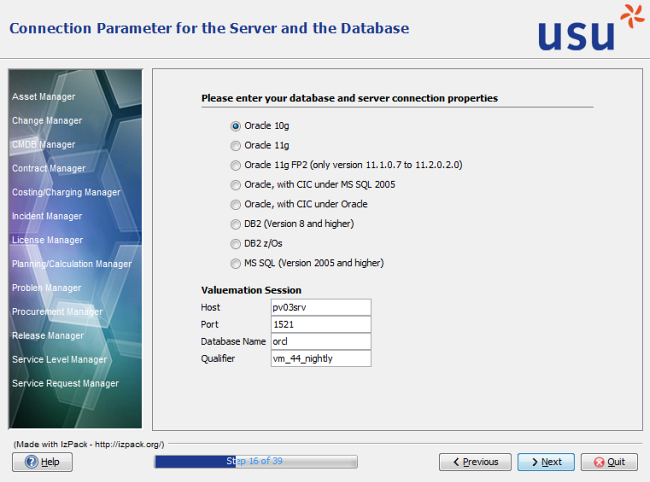
The entry will be saved automatically in the 'AuthenticationManager_jaas.config' file and the 'dbconfig.properties' file.
Specify one of the supported database systems on which your Valuemation database is installed:
- Databasesystem
- Oracle 10g: Please use this entry if your database is Oracle, version 10g.
- Oracle 11g: Please use this entry if your database is Oracle, version 11g.
- Oracle_11g FP2: Please use this entry if your database is Oracle, version 11.1.0.7 to 11.2.0.2.0.
- Oracle, with CIC under MS SQL 2005: Please use this entry if your database is Oracle DB and the Compare CIC DB is on the MS SQL Server.
- Oracle, with CIC under Oracle: Please use this entry if your database is the Oracle DB and the Compare CIC DB is on the Oracle.
- DB2 (from version 8): Please use this entry if your database is DB2, version 8 or higher.
- MS SQL (2005): Please use this entry if your database is MS SQL Server, version 2005 or higher.
The following fields must be filled in:
- Host
The computer on the network running the database.
- Port
The Port of the database.
- Database
Stands for a database instance.
- Qualifier
The Database schema.
Click 'Next' to proceed.