Selection Installation/Configuration: VM Webclient Configure
On the Selection Installation/Configuration page, a user can decide what kind of installation he wants to run.
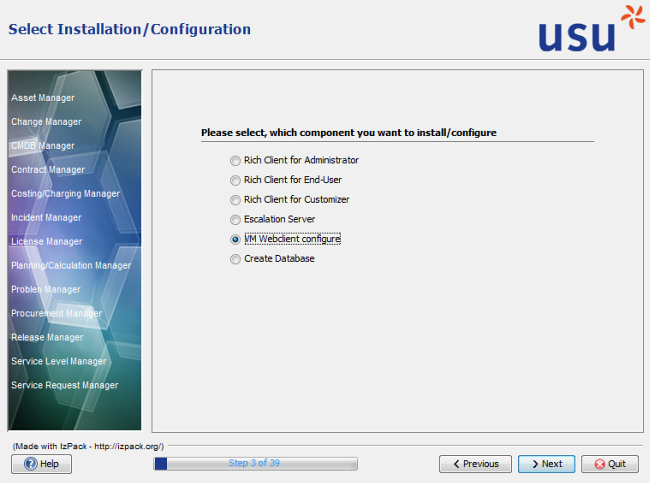
The following installation (configure) options are available:
- Rich Client for Administrator
This component is used for the administration of Valuemation.
- Rich Client for End-User
This Valuemation component is used by the actual end-users.
- Rich Client for Customizer
This component is intended for Valuemation customizers (Valuemation with Jetty).
- Escalation Server
This component is meant for the escalation functionality. On the windows platform, a service will be created. This service starts automatically at the computer startup. Additionally, an option to create a scheduled task for the Mail-In-Interface is provided under Windows.
- VM Webclient configure
Configuration of the *.war/*.ear files of the Valuemation Webclient. After the configuration, the *.war/*.ear file is ready for deployment.
- Create Database
Using this option, the Valuemation database will be created.
Click 'Next' to proceed.