Service Map
Service Map is a graphical overview of all existing service templates grouped by service type and service class and color-coded by service class.
Service Map is displayed in the standard Dashboard perspective of the 'Service Portfolio Manager' business view. To view the service map:
- Switch to the 'Service Portfolio Manager' business view.
- Switch to the 'Dashboard' perspective.
Clicking the text in a Service Map element opens the corresponding object (service template, service type or service class) for editing.
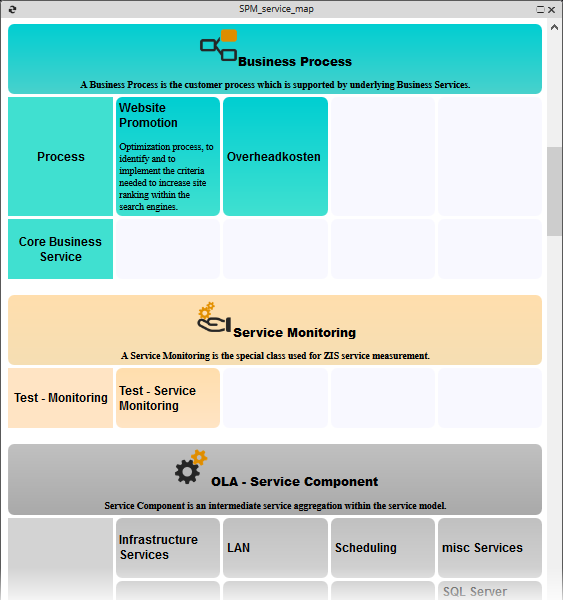
Examples of objects captured in the image above:
- Service Classes: Business Process, Service Monitoring, OLA - Service Component
- Service Types: Process, Core Business Service, Test - Monitoring,
- Service Templates: Website Promotion, Overheadkosten, Test-Service Monitoring, Infrastructure Services...
It is also possible to display Service Map using the 'Open Service Map' action available e.g. in the 'Actions' folder of the 'Service Model' section of the 'Service Portfolio Manager' sidebar. Service map opened in this way gets displayed in the Object Map view.
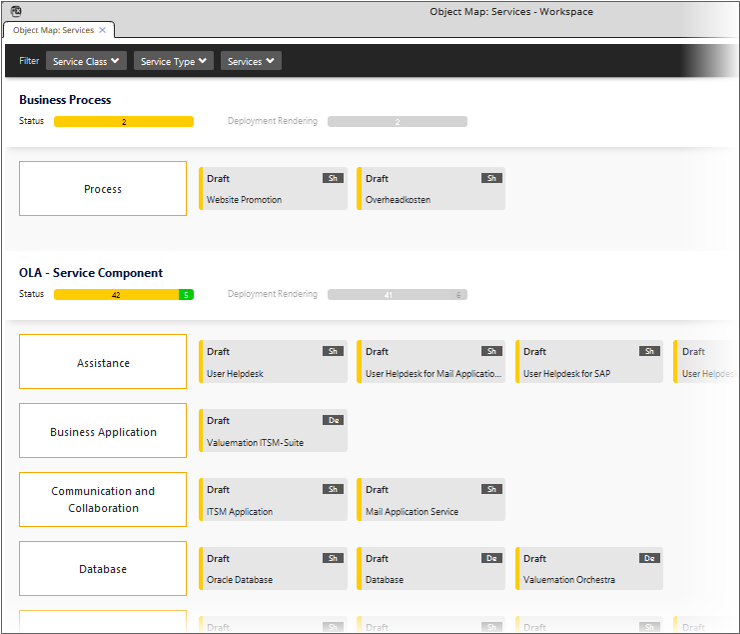
To open the displayed service for editing, right-click the corresponding object map element and call the 'Edit' context menu action.