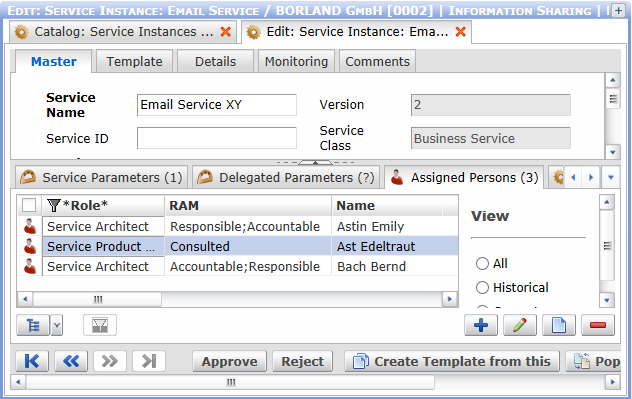Editing the Role Assignments
The person and responsibility role assignment is registered with the link between the service and the person. To edit the roles, do the following:
- Right-click a person in the 'Assigned Persons' reference catalog and call the 'Edit Link' context menu action.
- The 'Person Assignment to Service' editor opens. It can be used to change the assignment properties. Regarding the assignment roles:
- Select another person role in the 'Role' drop down field
- Add or remove one or more responsibility roles in the 'Responsibility Assignment Matrix' reference catalog at the bottom of the editor.
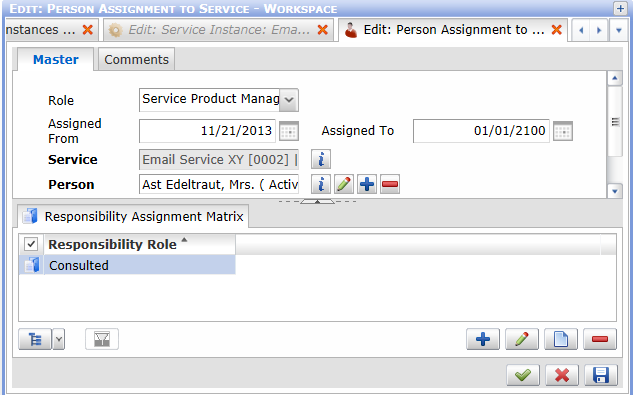
A user receiving different person and responsibility roles
- Click 'Ok' to finalize the changes. The changes will be reflected in the Assigned Persons' reference catalog of the service template or service instance editor.