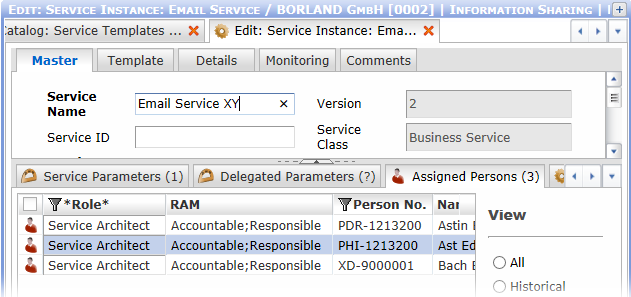Persons and Role Assignments
To assign persons to a service template or service instance:
- Open the service template or instance for editing. Note that the object needs to be in status 'Draft', an already approved service template or instance cannot be edited in this way.
- Locate the 'Assigned Persons' tab at the bottom of the editor.
- Click the '+' button at the bottom of the tab. A catalog of persons opens.
- Select one or more persons in the catalog and click 'Ok'.
- The 'Service Role' editor opens. Use it to specify:
- Person Role - Select one person role. If more persons have been selected then all of them will receive the same person role.
- Date of Change - the date from which the assignment takes effect
- Responsibility Assignment Matrix - Select one or more responsibility roles. If more persons have been selected then all of them will receive the same selection of responsibility roles.
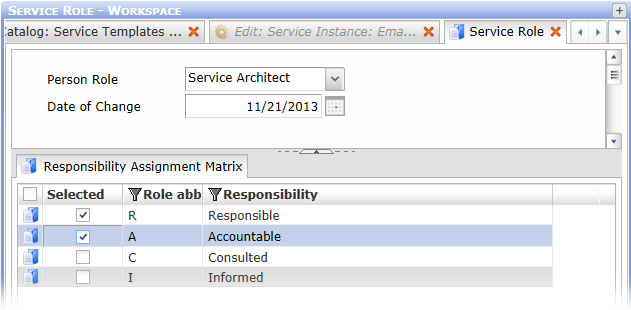
- Click 'Ok' to finalize the assignment. The persons selected in step 5 are assigned to the service and they receive the specified person and responsibility roles.