Global Functions Example
Let's consider a catalog of incidents and use a global function to quickly filter the catalog so that it only displays incidents reported no more than 3 days ago.
- Open the catalog.
- Make the search section at the top of the catalog visible and switch to the complex search mode.
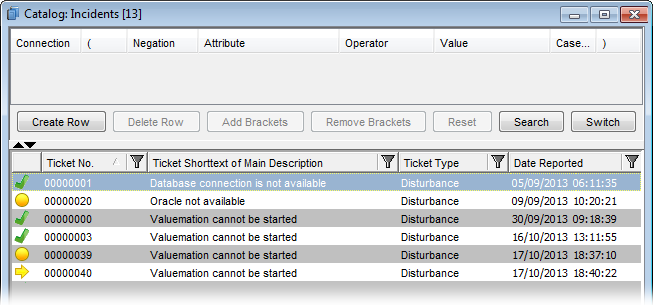
An incidents catalog with the complex search section visible. - Use the 'Create Row' button to create a row in which a new filter condition will be specified.
- Click in the 'Attribute' column and select the 'Date Reported: date and time' attribute.
- Click in the 'Operator' column and select the 'equals or greater' operator.
- Click in the 'Value' column. The 'Values' dialog opens. Make sure that the 'Value' radio button is selected and check the 'Use global function' check box.
- Use the drop down box in the 'Values' dialog to select a suitable global function. In this example it is global function '_3DaysAgo()'.

Specifying the global function. The current datetime will be taken as reference. - Click 'Close' to finalize the value selection.
- Click 'Search' in the search catalog section. The catalog will be filtered to display only incidents reported 3 days ago or later.
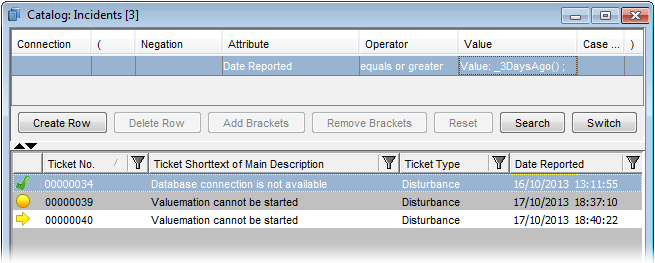
The catalog filtered according to the global function in respect to the current datetime.