Global Functions in Use
In catalog search
- In the catalog search tab, switch to complex search
- Create a new row and select an attribute whose type supports global functions: 'text' (string), 'date and time' (datetime) or 'integer'.
- Specify the condition operator in the 'Operator' column.
- Specify the condition value in the 'Value' column. To use a global function, check the 'Use global function' check box in the 'Values' dialog which is used to specify the value. With the check box checked, the dialog box drop down field is used to specify one of the available global functions. Select a function and click 'Close' to finalize the selection.
- Finalize the condition row (add 'Negation' and 'Case Insensitivity' if needed). Then proceed to specify another query row or click 'Search' to use the current condition.
In rule and catalog definitions
Global functions can be used during specification of rule condition on the second page ('Specify how the rule is triggered') of the Rule Customizer.
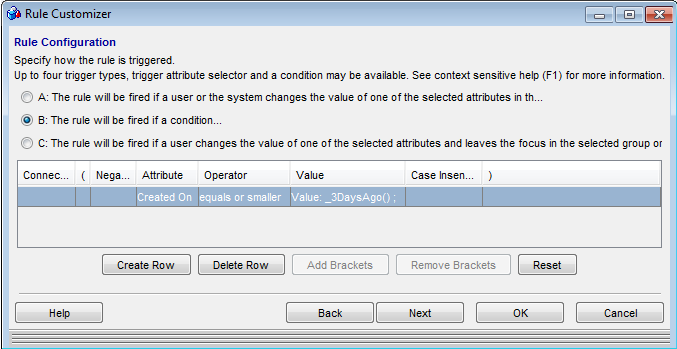
Global function '_3DaysAgo' used to specify a rule condition
Global functions can be used during specification of rule condition on the 'Query' tab of catalog customizer.
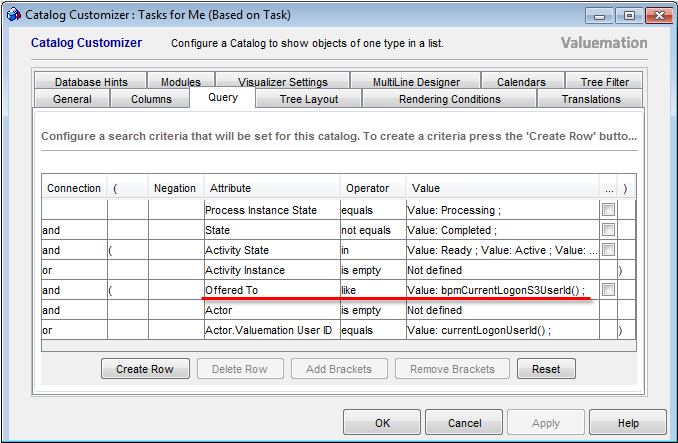
Global function 'bpmCurrentLogonS3UserId' used in the query definition of catalog 'Tasks for Me'.
In both cases the functions are used in exactly the same way as described for catalog search.