Two types of image fields can be found in Valuemation views:
- Picture Viewer Control: Displays all image files attached to the object. It can be used with object type attribute of 'Attachments' type for which it is currently the only formatter available.
- Single Picture Control: Displays one specific image file. It can be used with any string attribute with the 'image' semantic. Is also used for 'conditional' image display based on calculation with the getPicture() function.
Picture Controls in Use
The use of these picture controls can be demonstrated on the Product Type editor as a typical way of application.
- Catalog Picture (Master tab)
Single Picture Control with calculation based on the getPicture() function. It shows the picture that will get displayed in the Product/Service catalog. Which picture is displayed is determined by a calculation. If the product type has its own main picture assigned, it will also be displayed here. If not, main picture from a corresponding product class is displayed.
The field only displays the resulting image, it cannot be edited or an image pasted to it.The combo box below the image provides information about the image origin:
- 'Main Picture of this product type' - Main picture for the product type is available and displayed in the 'Catalog Picture' field
- 'Picture of product class available only' - Main picture for the product type is not available but main picture for the corresponding product class exists and is displayed in the 'Catalog Picture' field
- 'No picture available even for product class' - Main picture is available neither for the product type nor for the product class. The 'Catalog Picture' editor field remains empty and no image will be displayed for this product type in the Product/Service catalog.
- Main Picture (Pictures tab)
Single Picture Control displaying an image referenced by the 'Main Picture' attribute of the product type.
It shows one of images from the object type attachments, namely the one referenced by the 'Main Picture' attribute.
The field provides actions for administration of images, including the possibility to paste a new image. An image pasted here is also added to the attachments. - All Pictures (Pictures tab)
Picture Viewer control displaying all images in the object's attachments. It enables browsing through the attached images and opening of the 'Attachments' dialog for general administration of all object attachments.
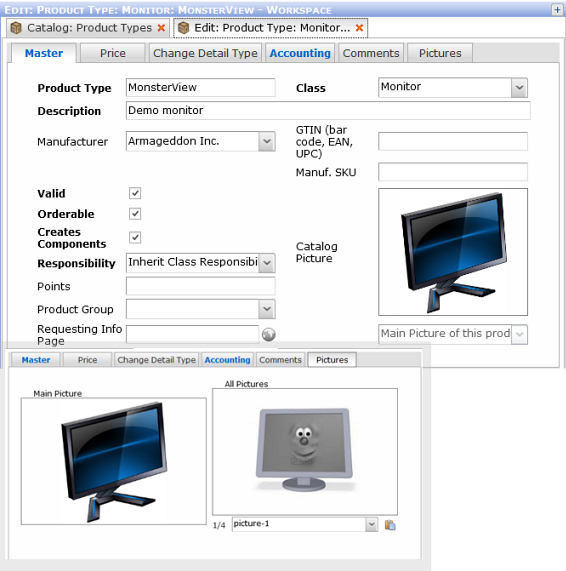
Various picture controls in the Product Type editor.