Tabs
Tabs allow multiple objects to be contained within a single window. A user can access different parts of a window, dialog box or page using tabs as a navigational widget for switching between them. In Valuemation, all objects opened in the Workspace InfoObject as separate windows are sorted under their individual tabs.
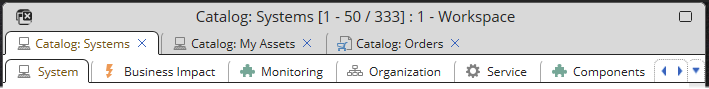
Some of the opened objects (such as the Editor) are then divided by another sub-tabs in various parts of their dialog box as shown in this chapter.
To close a tab or window in the Workspace:
- Click the cross on the right on the tab
OR
Press the 'Esc' button on your keyboard.
- If a warning dialog box appears, decide by the current situation if you wish to proceed further.
- The window or tab closes.