Example: Select Comment
The 'Select Comment' action enables you to additionally assign another log comment to the performed changes.
- Imagine you create a new log comment in the Log Comments catalog and assign it using the 'Assign' button.
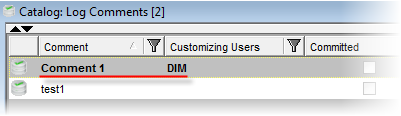
- If you edit any technical business object and save your changes, the change would be logged into the Customization Log Catalog under this comment as expected.
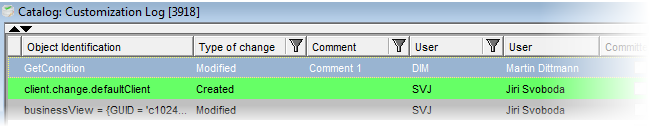
- Now if you decide that you would like to have the entry logged under a different comment, use the 'Select Comment' action either on the right-click menu or at the bottom of the Customization Log window and you can pick another comment in the Log Commment catalog.
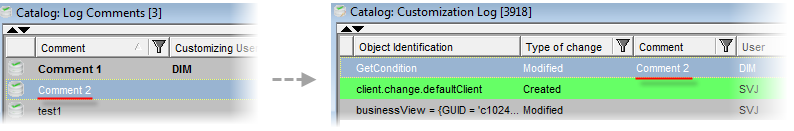
Confirm your selection and the new comment will replace the original one in the Customization Log catalog.