Troubleshooting
You may encounter the following problems when setting up the Valuemation - KnowledgeCenter connection:
- If the Valuemation and KnowledgeCenter/GateKeeper servers are not synchronized, you may get the following error while trying to use the 'search solution' action:
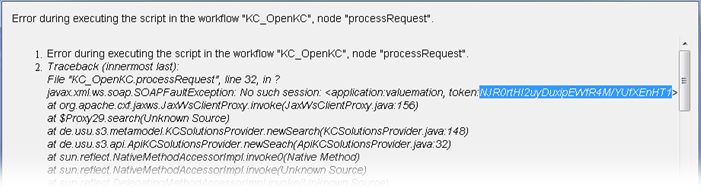
The problem can be solved by:
- Synchronizing the servers, or
- Increasing the 'Token expiration time' setting in Valuemation (Administrator Settings Advanced)
- As the last resort, a flag 'Ignore the tokens expiration date' exists in GateKeeper ('Configuration' / 'Provider' - 'sso-valuemation') which can disable token date checking altogether. This, however, is strongly discouraged as it represents a security problem. The only justifiable use would be as a problem elimination tool during the troubleshooting process.
- When no solution exists and the connection between Valuemation and KnowledgeCenter is not correctly set up:
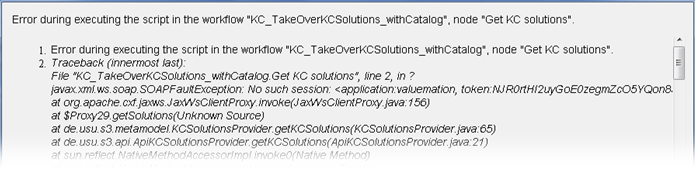
To solve the problem, check important connection properties in 'Setup Administrator Settings'.
- When the connection and synchronization are correct but the current Valuemation user doesn't have a corresponding user in Gatekeeper: the functionality doesn't work but no error message per se is displayed. The problem can be seen in the java console:
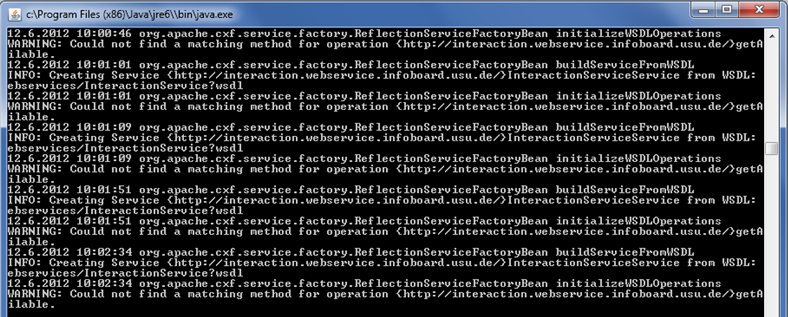
To solve the problem, create the corresponding user in GateKeeper ('User management' / 'Users').