How to set up CTI
To set up CTI:
- Add Setup CTI actions to the sidebar
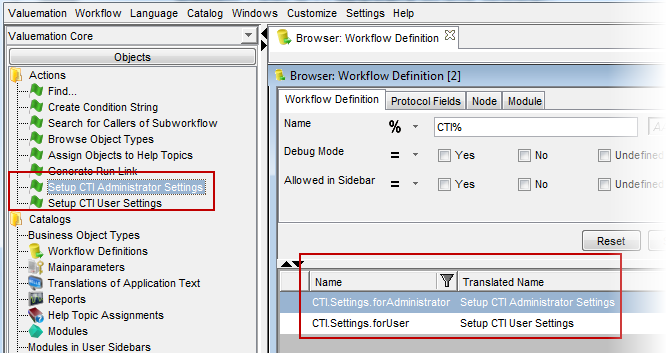
- Set up CTI Administrator Settings
The Action „Setup CTI Administrator Settings“ displays a catalog with both global and user specific CTI parameters.
It is used mainly to define...
- WF_Connected, a name of the workflow to be started on CTI connected event, default value: a workflow* which has a „Start from CTI“ node
...and parameters:
- OutsideLineAccess, default value: "0"
- InternationalCode, default value: "0049"
- AreaCode, default value: "07141"
- DialCode, default value: "4867"
The parameters can be used in the workflow processing connected call, to recognize e.g. an international call. The fact that CTI is enabled or disabled is indicated by a label on the catalog with the parameters.
*Note: If there more then one such worklow, it is not defined whcih workflow will be taken as default.
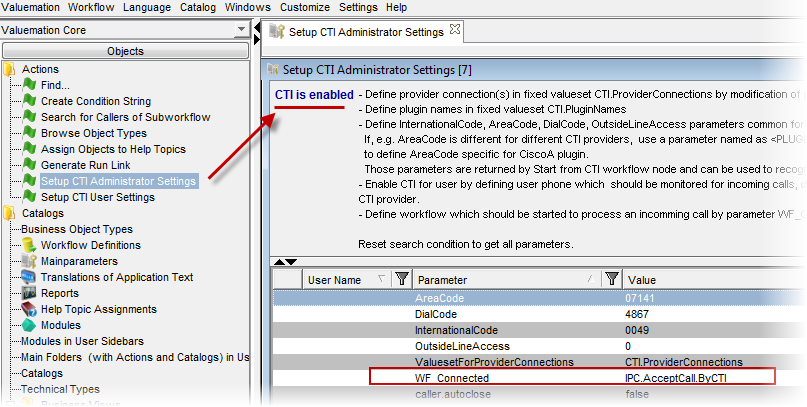
The action „Setup CTI Administrator Settings“ can be added to sidebar Actions. It indicates whether CTI is enabled or disabled by java system property set (e.g. by set_env.bat).
- Set up CTI User Settings
The action „Setup CTI User Settings“ displays an editor with CTI parameters for the currently logged on user. It allows you to:
- Enable/disable CTI on user level.
- Set up one CTI connection per user.
Set
Plugin Type = Sikom AgentOne 5
Provider Connection = Sikom: profile=1,server=10.65.253.108, ....
Username = <AgentOne username>
Workplace = <AgentOne workplace>
Password = <AgentOne password>
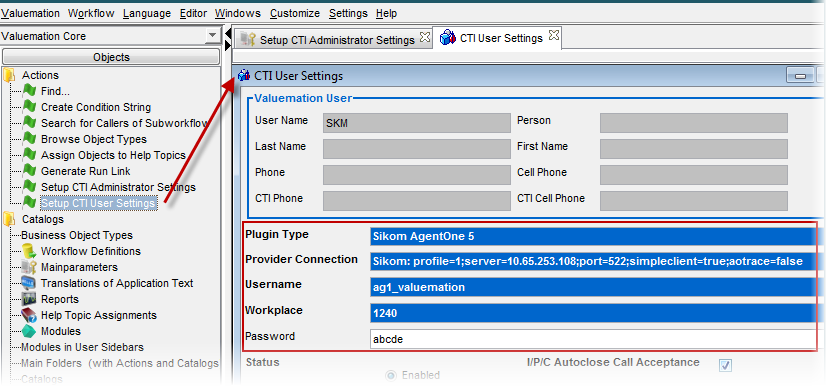
- When CTI User Settings is applied?
CTI User Settings is applied only during the start of both rich and web clients. The rich client has to be restarted and user of a web client has to re-login to apply changes in CTI User Settings.
In a case of AgentOne client software failure, the already established connection from Valuemation client to AgentOne server is disconnected. It is necessary to restart Valuemation rich client or to re-login to web client after AgentOne client software failure.
- How to change Provider Connection?
Value offered in Provider Connection is defined by valueset CTI.ProviderConnections. Replace IP Address, port etc. in example connection strings.
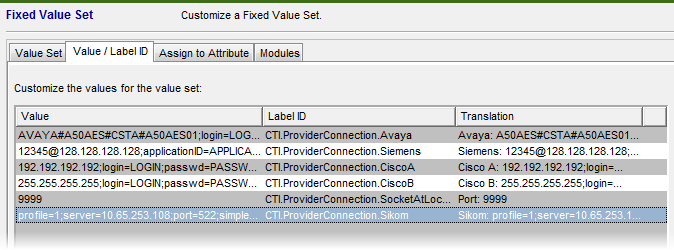
JTAPI connections to CTI servers are defined by fixed valueset CTI.ProviderConnections.
- Autoclose Call Acceptance
CTI User Settings allows to set parameter defining whether the Call Acceptance editor is closed or reopened after ticket is created.
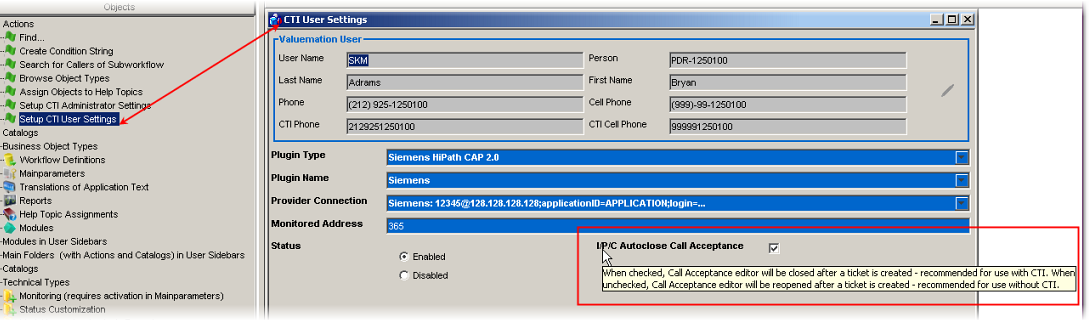
Autoclose Call Acceptance should be checked when CTI is in use
When CTI is used, each incoming call opens a new Call Acceptance editor. It is recommended to check this parameter when CTI User Settings are defined. On the contrary, when CTI is not used it is recommended to uncheck this parameter so that the Call Acceptance stays opened after ticket has been created.
The parameter is stored in the database as mainparameter (path = "scm.ticket.options", parameter="caller.autoclose"). CTI User Settings creates a user specific mainparameter.