- Add jar files with AgentOne API to Valuemation
Sikom AgentOne API is not distributed with Valuemation.
Copy the files 'log4j-1.2.15.jar' and 'agentone-5.0.jar' into web app installation directory <web app installation root>\webconf\applets\lib\sikom
Note that jar files have to be signed. The 'web' folder contains Sikom jar files signed by USU, using self-signed certificate.
- Modify web.xml
To enable CTI on web client, modify web.xml:
- Allow to use applets by setting parameter "allow_applets" to true.
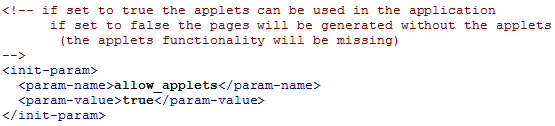
- Enable CTI by setting parameter "enable_cti" to true.
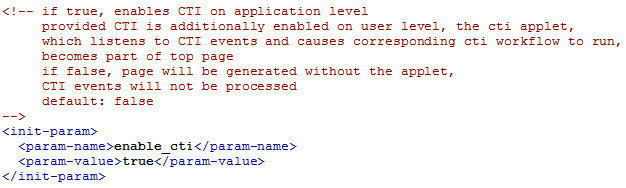
- Define parameter "ctiAppletLibs" enumerating AgentOne API libraries (located in webconf/applets/lib directory) to be used by CTI applet on web client, e.g.:
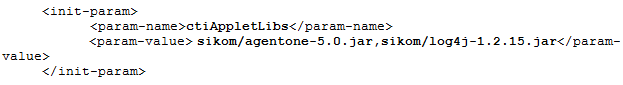
Note: Note that *.jar files listed by "ctiAppletLibs" have to be digitally signed to work with the CTI applet. If they are not signed, java security will refuse to use them (e.g. when CTI applet tries to perform socket connection to CTI server).
- Enable debugging
Debugging of CTI can be enabled by parameter: debug_cti. Modify web.xml:
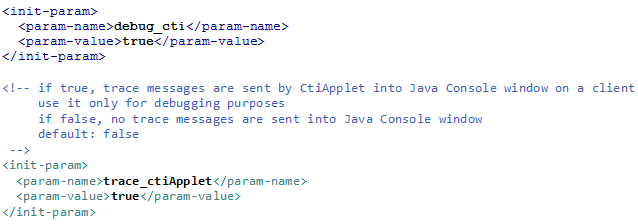
The button 'Test CTI' appears in the toolbar.
- Allow to use applets by setting parameter "allow_applets" to true.