- Add jar files with AgentOne API to Valuemation
Sikom AgentOne API is not distributed with Valuemation.
Copy the files 'log4j-1.2.15.jar' and 'agentone-5.0.jar' into the installation directory of the Rich Client: <installation root>\lib\cti\sikom
- Modify batch files
To enable CTI, modify set_env.bat:
- Define variable:
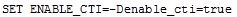
- Define JTAPI libraries (provided by CTI server vendor*) which should be used by Valuemation, e.g.:
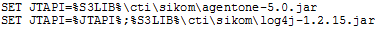
Note: Vendor specific JTAPI are not (cannot be) distributed with Valuemation.
- Modify variable TCP defining CLASSPATH to refer JTAPI variable, e.g.:
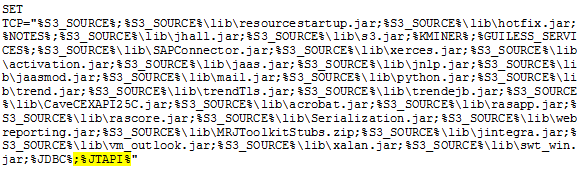
Modify admin.bat to refer ENABLE_CTI variable, e.g.:
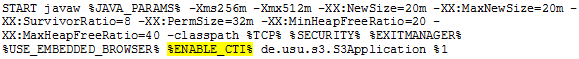
- Enable debugging
Add to a command line in Valuemation admin.bat:
-Ddebug_cti=true
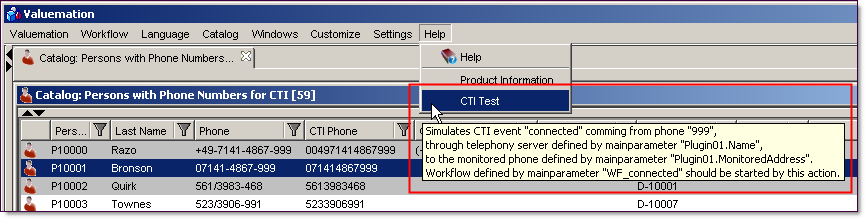
Action CTI Test is available in the main menu only when debug_cti=true
- Define variable: