The Defaultuser Role
Valuemation user called 'Defaultuser' has a special role in the process of sidebar content editing.
- Sidebar content created by a user logged in as 'Defaultuser' is used as default sidebar configuration for new users.
- Individual users can further customize their sidebar - add, move and remove folders and catalogs, rename folders and catalogs. These changes do not influence the sidebars of other users.
- Changes made by a Defaultuser are propagated to the sidebars of other users except for objects already changed by the user - see example below.
The above described behaviour concerns also sidebar translations. Consequently:
- To change your own sidebar translations, switch to the GUI language you want to create translations for and rename catalogs and folders to corresponding translations.
- To provide sidebar translations for all users, log into Valuemation as 'Defaultuser' and translate sidebar folders and catalogs as described in the previous point.
Example of the 'Defaultuser - (normal) user' behaviour
- Defaultuser creates sidebar content and propagates the changes. (See topic 'Sidebar Content Sharing' in the 'User Manager' chapter for more information on sidebar content sharing between users.)
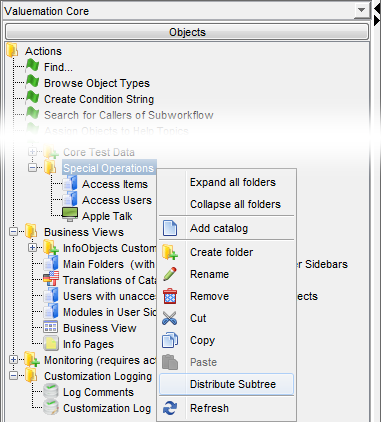
- 'Normal' user changes some of the catalog names.
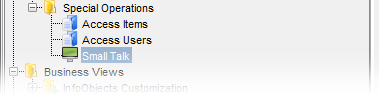
- Defaultuser changes several catalog names including those already changed by the 'normal' user.
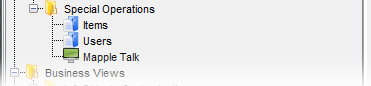
- When 'normal' user logs in the next time, the names are changed except those specifically changed by him/her. These names are not overwritten by the changes made by defaultuser.
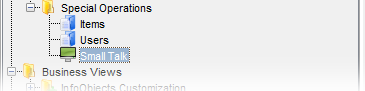
This behaviour also applies to changes made in other GUI languages, i.e. sidebar translations.