Folders and Catalogs
Folder Name Translations
A new sidebar folder receives the default name 'New Folder' in the English GUI and its translations in available GUI languages. To properly name the folder in all languages, specify its name in all of the languages.
- Specify folder name in the primary language.
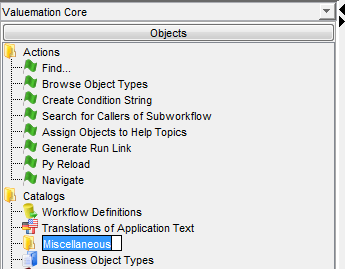
- Switch to another available GUI language a rename the folder using a suitable translation of the name specified in the primary language.
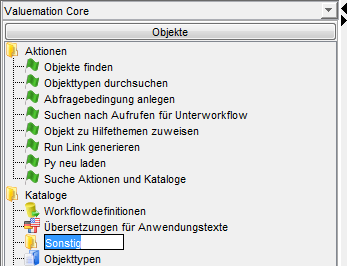
- Repeat step 2 for all currently available GUI languages.
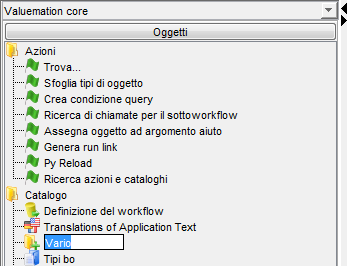
Items translated in this way will be displayed with names in the respective language when GUI languages are changed.
Hint: To name a folder in one language and have the new name propagated to another GUI languages, do the following:
- Using inplace editing, specify the name and do not leave the inplace editing mode (do not change cursor focus or hit 'Enter').
- With the name still in the inplace editing mode, switch to another GUI language.
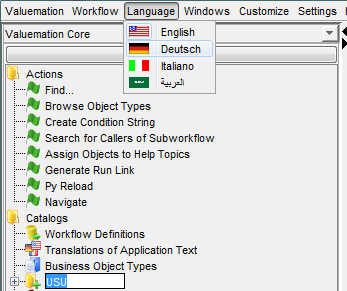
- The GUI language changes but the edited name remains in the inplace editing mode with the specified text. Click anywhere outside the edited item or hit 'Enter' to leave the inplace editing mode. The text is saved also for use with the other GUI language.
Catalog Name Translations
When a catalog is placed in the sidebar, catalog name translations are handled as follows:
- By default they are taken from the translations defined for the catalog in the catalog customizer
- If specific translations have been defined by 'defaultuser', then these translations are used
- Individual users can specify their own catalog names and translations. The process is the same as the one for folder name translations.