Specifying the Mapping
When you specify a mapping, you determine which business objects will be used as sources and targets (by determining the object types and, selection conditions and matching attributes), and what data will be transferred and how. The mapping can be set to create new objects, update existing objects or both. All these settings are stored in an object of the 'Object mapping' object type and the pre-defined mapping can be run by selecting the mapping in the 'Objectmappings' catalog and using the 'Execute' command.
Object Mapping Editor
Object mapping is specified using the 'Edit: Object mapping' editor. The editor is called from the 'Objectmappings' catalog.
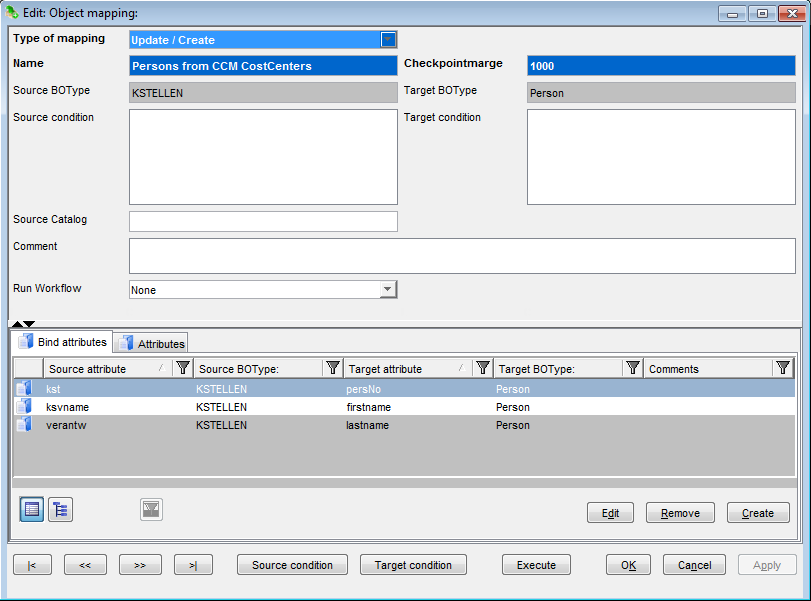
The following defines a mapping:
Window Component |
Function / Meaning |
Type of mapping |
Type of mapping - Create: new target object will be created for each source object - Update: existing target objects (matching the target selection criteria and Bind attributes) will be updated by data from source objects -Update/Create: existing target objects will be updated if found. If not found, target objects will be created from source objects |
Name |
Name of the mapping |
Checkpointmarge |
The quantity of records to be processed in one transaction. |
Source BOType |
Business object type of source objects. |
Target BOType |
Business object type of target objects. |
Source condition |
Narrows down the selection of source objects. |
Target condition |
Narrows down the selection of target objects to be updated. |
sourcecatalog |
Specifies the catalog to be used for selection of source objects. The catalog specified here will be displayed when the mapping is executed to allow manual selection of objects to process. |
Comment |
Optional textual information. |
Run Workflow |
A workflow can be run for each target update and create. This can be used for validation or modification of newly created attribute values. |
TABS: |
|
Bind attributes |
Specifies binding between source and target attributes, see 'Bind Attributes' for more information. |
Attributes |
Specifies which target attributes will be filled in (in case of Create) or updated (in case of Update) and how the value will be arrived at. See 'Attributes' for more information. |