Execution
Execution of a predefined mapping results in updating or creating target objects according to the mapping definition.
Mapping can be executed in the following ways:
- select a mapping in the 'objectmappings' catalog and use the 'Execute' button
- select a mapping in the 'objectmappings' catalog and use the 'Execute' context menu command
- open a mapping in the 'Edit:Object Mapping' editor and use the editor's 'Execute' button
Optionally, it is also possible to assign the action businessobjects_Objectmapping_execute to any catalog. Then it will be possible to call the 'Execute' action from the context menu on objects selected in the catalog If there is more then one Object Mapping defined for a certain object type, a catalog of object mappings will be display to allow selection of the appropriate mapping.
When the execution is finished, the message box appears informing you about the quantity of processed/created/updated records.
Execution example:
Imagine we have created new CCM Cost Centers together with new responsible persons. These persons are not registered as objects of the Person object type yet.
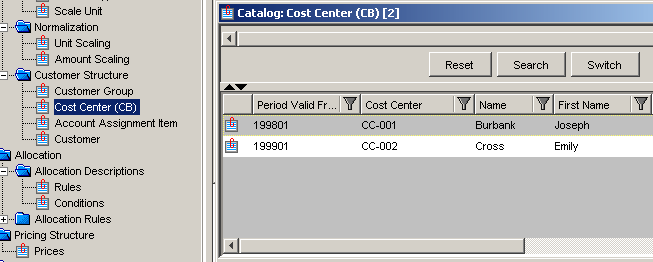
New cost centers with Mr. Joseph Burbank and Ms. Emily Cross as responsible persons.
Using the Persons from CCM CostCenters mapping will help us transfer these new persons to the catalog of Persons.
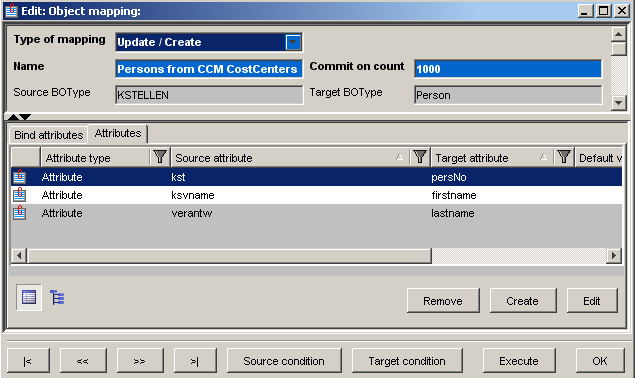
The 'Persons from CCM CostCenters' mapping has already been specified.
To execute the mapping, select it in the Objectmappings catalog and use the 'Execute' button. A message informing about the number of processed objects will be displayed upon execution.
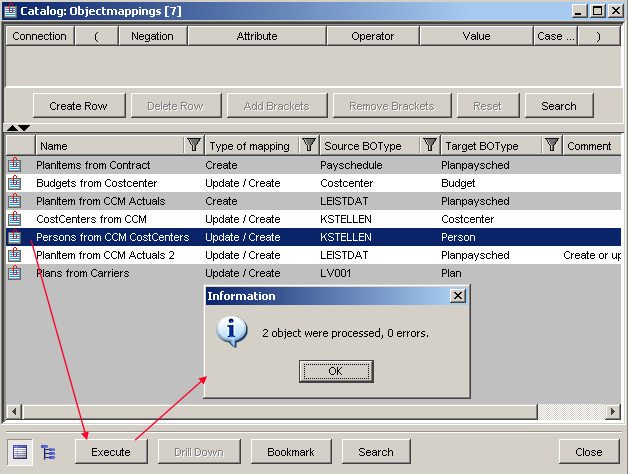
Here we selected the mapping in the objectmappings catalog and clicked the 'Execute' button. The mapping was executed and an information message was displayed.
Inspecting the persons catalog reveals that the new CCM Cost Center responsible persons have been added to the standard Persons catalog.
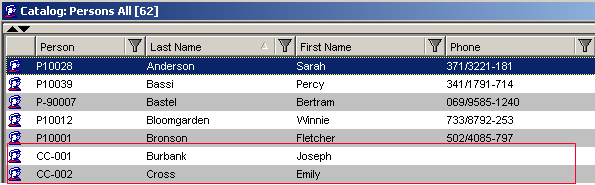
Standard 'Persons' catalog. Mr. Burbank and Ms. Cross have been added according to the object mapping specification.