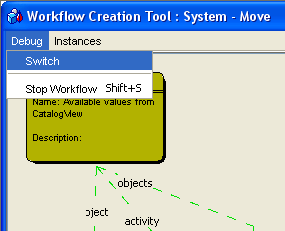Opening the Debugger
To perform workflow debugging, the Workflow Creation Tool in the debugging mode is used.
- Open the workflow which you want to debug in the Workflow Creation Tool
- Press the Debug Mode button, save the workflow and leave the WCT open.
NOTE: Debug Mode on/off button toggles the debug mode on/off. If the button is pressed and the Workflow Editor is left open, this workflow will be run in debug mode. Note that you can also debug Workflow by selecting Debug Workflow from the context menu (using the action button), by clicking the action button or action item in the menu (while holding Ctrl+Shift keys).
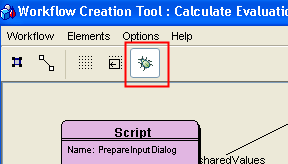
- Run the workflow. The WCT opens in the debugging mode.
It is always possible to switch between the normal and debugging WCT mode using the 'Switch' command found in the 'Debug' menu.