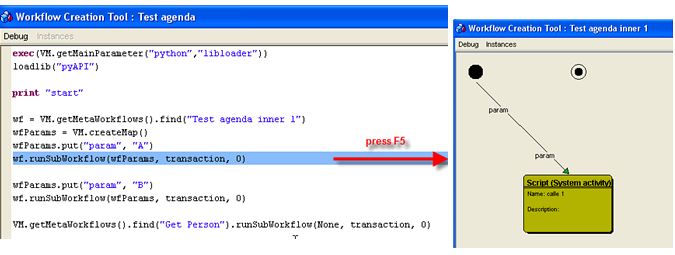Alternative Debugger Opening Options
You can now debug a workflow even if it is not open and the Debug flag is not set. If the workflow is not open, it will be opened and closed after debugging automatically.
This can be done from several places:
- WF in the sidebar (select 'Debug workflow' from the context menu)
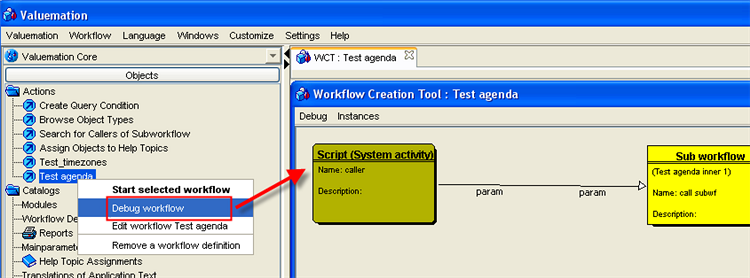
- Action button (select 'Debug workflow' from the context menu)
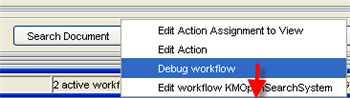
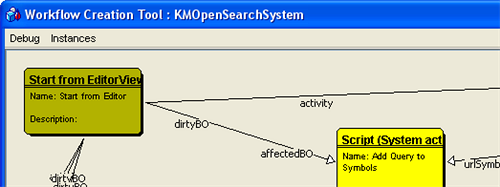
- Action in the popup menu (click on it while holding Shift+Ctrl)
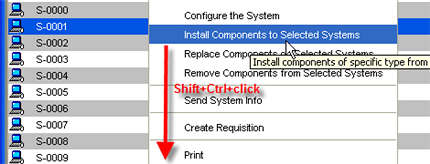
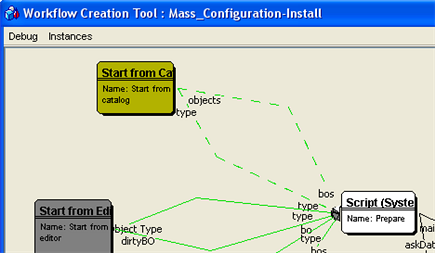
- Workflow Debugger on a subworkflow node (use the button Trace)
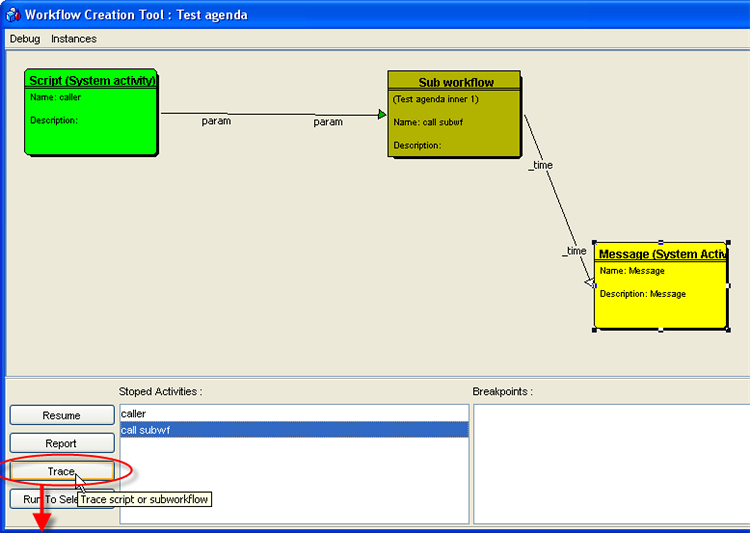
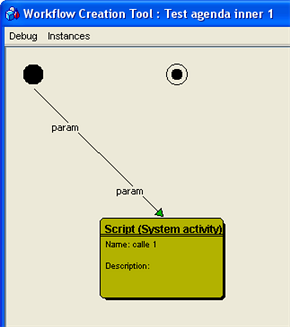
- Script Debugger (press F5 on a line with ".runSubWorkflow")