Adding Attributes to Relation Lines
To have an object type attribute displayed along the Visualizer relation lines, the Extended Properties are used.
To add an object type attribute to Visualizer relation lines, proceed as follows:
- Call Valuemation Object Type customizer.
- In the Object Type Browser, locate the object type whose attribute is to be displayed on the Visualizer relation line. In our example, let's try to achieve the situation captured in the 'Attributes Displayed on Relation Lines' topic - we are going to edit the 'Location' object type.
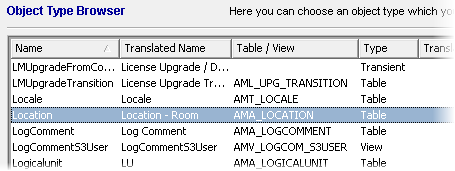
- Open object type customizer for this object type ('Location') and click the 'Extended Properties' button.
- In the opened dialog box, use the 'Add' button to add an extended property to the object type.
- Select the 'Line Text Attribute' extended property and as its value choose the attribute which is to be displayed.
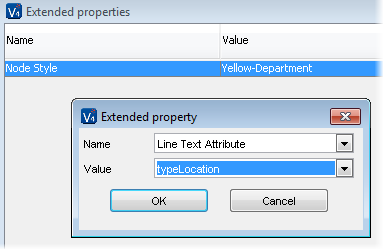
- Click 'Ok' to finalize the edit.
|
Each Visualizer relation line leading to a 'Location' object will now have the value of the 'Location Type' attribute displayed. If the value is taken from a value set and a translation for the value exists, then the translation is used.